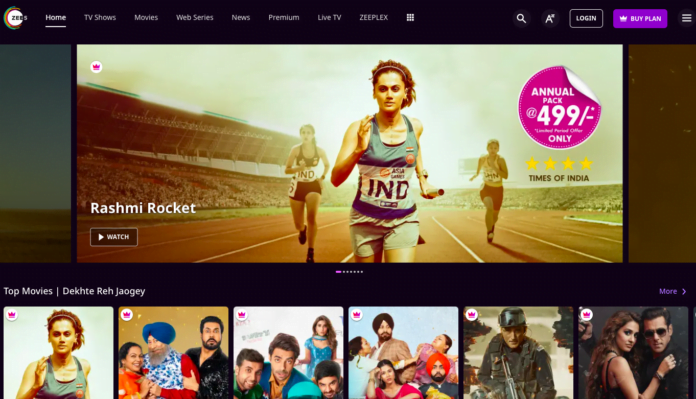Belonging to the Zee Entertainment Enterprises, ZEE5 is an Indian OTT platform that aims to provide premium quality on-demand videos to its users. The viewers can watch TV shows streaming as daily soaps on Zee channels as well as certain movies. For viewing the Zee5 original shows and movies, the viewers are supposed to avail the ZEE5 subscription.
The ZEE5 subscription also enables you to access the ALT Balaji shows, Zindagi TV shows, Kids as well as letting the viewers watch the tv serial before the actual telecast of the day.
Major platforms supporting the ZEE5 app are:
- Android and Android TV
- iOS
- Web browser
- Amazon Fire Stick
Table of Contents
What are the Zee5 subscription plans?
Primarily, there is only one type of subscription available: Premium account membership. However, the user may choose to avail it either for 12 months for Rs. 499 or for 3 months for Rs. 299. The 1-year package will allow streaming on 3 screens while the 3 months will let you 2 screens streaming facility.
While the offers might seem pocket-friendly, there are certain workaround ways to kill two birds with one stone; availing the zee5 subscription that too for free along with several other advantages. Some of the methods to avail the free plans are:-
1. Airtel
With merely Rs. 285, you can get 28 days of free zee5 subscription for the premium account as well as 1.5 GB daily data, 100 SMS per day and unlimited calls in the prepaid package plan. The user shall also receive free plans on Hello Tunes and a 30 day free trial on Amazon Prime mobile Edition.
To activate the ZEE5 free subscription plan via the Airtel Thanks app, follow the given steps:-
- Open the Airtel Thanks app (either on Android or iOS)
- Click on the Discover Airtel Thanks tab and then select the option of Zee5 subscription present.
- Push the ‘Claim’ button before clicking on Activate Now.
- Enter the Airtel registered phone number and password and then use the same to login into the Zee5 app.
2. Reliance JioFiber
The Reliance JioFiber, which is slowly becoming quite popular because of its budget-friendly broadband connection for all the devices at home, offers a Zee5 subscription in both prepaid and postpaid forms. For prepaid plans that can be semi-annual, quarterly and annual, the following rates are splayed:-
- Rs 999
- Rs 1,499
- Rs 2,499
- Rs 3,999
- Rs 8,499 plans
The postpaid plans that the user can avail include the following rates for similar time durations:-
- Rs 2,997
- Rs 4,497
- Rs 7,497
- Rs 11,997
- Rs 25,497
3. Vi
Like Airtel, Vodafone also comes with a list of prepaid plans for mobile recharges that inadvertently activate the Zee5 subscription plans for the premium account. The following prepaid plans will offer an annual free subscription of the Zee5 premium account:-
- Rs 355
- Rs 405
- Rs 595
- Rs 795
- Rs 2595
To activate the ZEE5 subscription plan via Vi, follow the given steps:-
- Click open the Vodafone Play app and visit the homepage (you can do this both as an android and iOS user)
- Select the Zee Movies or shows or other telecasts of the same you desire to watch. It will redirect you to the Zee5 subscription site.
- From here, you can easily watch content.
4. Times
Coming off as a lifestyle premium membership providing platform, the Times can provide a 1-year long premium membership of the ZEE5 platform at Rs. 799. Also, it offers premium account subscriptions for the following platforms:-
- Sony LIV premium
- Dine Out passport
- Uber premium
- Gaana plus
5. Paytm First
Paytm First is a platform where one can avouch for membership plans on various other platforms. It will provide you with free premium account membership for a validity period of 1 year at merely 899/-. Not only Zee5 but the user will be adorned with the membership of the following platforms as well:-
- SonyLiv
- Zomato Pro
- Gaana Plus
- Voot Select
The user also gets a horde of added features and interesting benefits. Also, some special offers for now and then may subside the price further. All you have to do is follow the given steps:-
- Go to the paytm app (download, install and set it up if you have not already)
- Click on the Show More and then select the ‘Featured Tab.’
- Find the Paytm First option there and click on the ‘Basic-12 month plan.’
- Make the payment to purchase your premium membership and now enjoy ZEE5 subscription.
6. BSNL
BSNL also provides access to OTT platforms in the form of Cinema Plus service fibre broadband. The Cinema Plus service, for now, grants an ‘Entertainment’ pack that costs Rs. 129.
The pack comprises YupTV, SonyLiV, VOOT select and Zee5 app free subscriptions. The 129/- price is only applicable for the first three months of availing of the service.
After three months, 199/- per month shall be charged.
There might be a need to avail YuppTV scope app that is readily available on Amazon Fire TV as well as Android TV
7. Flipkart Supercoins
Flipkart offers the feature of Super coins on its e-commerce site. Upon redeeming 50 coins, the user will be awarded free Zee5 subscription access for one month. Similarly, redeeming around 499 super coins on Flipkart will provide the same facility for one year.
In order to avail of the benefit, after redeeming the coins, a code will be provided to the user. Now, the code has to be used while applying for the membership of Zee5 subscription in the ‘Have a Code?’ section.
Conclusion
Everyone loves the cheers of utilising some free benefits now and then. Even though paid plans are available on the ZEE5 platform, they cannot offer the added benefits of subscription plans (that too free) on other platforms.
Therefore, if you wish to have a free ZEE5 subscription and also enjoy similar free subscription plans from other platforms, you can use any of the aforementioned smart methods.
Let us know which Zee5 originals are your favourite in the comments! (Kaafir, anyone?)
See Also: How to Get SonyLIV Premium Subscription