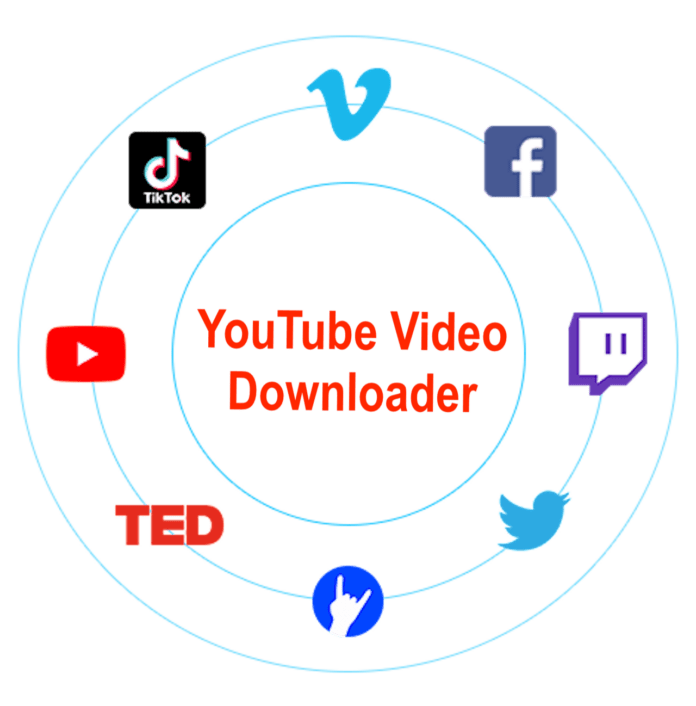YouTube is a popular video-sharing platform that hosts billions of videos from all over the world. The platform allows users to watch, like, comment, and upload any video from all the devices including desktop PC, laptop, tablet, and mobile phone. One can even upload their original video content and share it with other users. However, YouTube doesn’t provide download options and end-user cannot download videos on their devices.
But fret not! Several third-party YouTube video downloaders are available for PCs and mobile devices. These are easy-to-use apps that allow you to download videos in multiple formats, as well as a high and low-quality resolution that matches your needs.
Below is our handpicked list of top YouTube video download apps for you. We have also included their popular features and website links so that you can easily decide and download them to your device.
- 4K Video Downloader
- Snapdownloader
- By Click Downloader
- Itubego
- VideoProc
- AllMyTube
- Softorino YouTube Converter
- Allavsoft
- uTube Downloader
- WinxDVD
- Airy
- Any Video Converter
- Vidmate
- ClipGrab
- Snaptube
- Tubemate
- Video Grabber
- Videoder
- Gihosoft
- YouTube Go
- YT3 YouTube Downloader
- YMusic
- NewPipe
- Telegram
- InsTube
Table of Contents
Best YouTube Downloaders for PCs & Mobile Apps
Note: As per YouTube’s Terms of Service, users are not allowed to download videos or make copies of publisher content. If caught doing so, they could theoretically face a lawsuit or fine. In the case of YouTube showing the download button or link on a particular service, anyone can download and use it for offline viewing. However, using a third-party application to download YouTube videos is against its terms.
Despite knowing the risks, if you want to download YouTube videos, here are some of the best free YouTube video downloader apps to meet your needs.
1. 4K Video Downloader
With the 4K Video Downloader, you can download videos in HD 1080p, HD 720p, 4K, and 8K resolutions from YouTube and enjoy watching them on your HD TV, laptop, iPad, iPhone, and any other mobile device.
In addition, you can extract audio from YouTube Music to MP3, M4A, or OGG. You can save entire playlists and channels from YouTube. The application also allows you to download annotations and subtitles with or without YouTube videos. You can save them in SRT format in 50 languages.
The 4K video downloader is a cross-platform video downloader and is available for PC, Mac, and Linux-enabled devices.
2. Snapdownloader
If you are looking for a YouTube downloader that allows you to download videos in 8K resolution, then you should not look other than Snapdownloader. This tool lets you easily convert videos to MP4 or MP3 and you can watch clips even when you are offline.
The best thing about this application is that it comes with an in-built video cutter by which you can trim any online video and download only part of the video or audio that you like. Besides, it also allows you to download videos from YouTube, Facebook, Twitter, Vimeo, and many more websites.
3. By Click Downloader
By Click Downloader is an easy-to-use but very powerful YouTube downloading software. Using this application, you can download and convert files in MP3, MP4, AVI, FLV, WMV, 3GP, WAV, and WEBM formats. This free app provides downloading in all qualities including HD and also offers advanced features like downloading entire playlists, live videos, subtitles, and more.
The software automatically detects when you watch a video on your browser. This allows you to download in one click. Notably, the application is currently supported in Internet Explorer, Google Chrome, and Firefox browsers.
4. Itubego
iTubeGo is another incredible YouTube downloader app that allows you to download audio and video files from YouTube and many other social networks. The app comes with a built-in YouTube converter to convert videos to MP3, MP4, 4K and HD MP4 videos.
iTubeGo’s interface is user-friendly, with all the features clearly organised. In the ‘Home’ section, you will find the social network where you can search for the video you want to download. When you download a video, Itubego automatically searches TV series and movies online for subtitles.
5. VideoProc
VideoProc is known as a video editing software program that is less complex than many other advanced tools, yet more feature-rich than freeware products. Similar to other Youtube downloader apps, it allows you to download audio or video from different sites.
In addition, it helps you convert videos into various formats including MP4 and MP3. VideoProc allows you to find matched subtitle texts online for TV shows and movies.
6. AllMyTube
Developed by Wondershare, AllMyTube is an all-in-one app that comes with an online video downloader and a powerful video converter. The application enables you to download videos from hot video sharing websites including YouTube, Facebook, Metacafe, Vimeo, etc. and convert downloaded videos to almost all popular video formats like SD and HD, as well as 4K videos. In addition, the built-in video player allows you to enjoy FLV, MP4, WebM videos flawlessly on your devices.
Apart from YouTube, you can use this video downloader to download videos from over 10,000 other popular video sharing sites, including Dailymotion, LiveLeak, MyVideo, Metacafe, Vimeo, MegaVideo, Veoh, VideoBash, AOL, Lynda, TV .com, Veevr, and more.
7. Softorino YouTube Converter
Softorino YouTube Converter has been created by those who first introduced Walter for Mac and Windows. This app allows you to download YouTube videos easily and you can store them with just one click.
The Super Rich feature now automatically detects YouTube, SoundCloud songs and videos and fills the appropriate cover art inside the iOS Music and TV app. You can download both YouTube channels and playlists.
8. Allavsoft
A super versatile tool that helps you perform the tasks required to handle large amounts of video files that are either stored online or created by you. It enables you to download videos from more than 100 websites in one click.
Allavsoft allows you to save clips in HD 1080p, 4K 4096p, and more. Furthermore, you can convert downloaded videos to various file formats such as FLV, F4F, F4V, WebM and F4M. It also has an in-built player for playing music and movies.
9. uTube Downloader
Developed by Mintool, YouTube Downloader is the best free YouTube downloader and converter to download YouTube videos and subtitles from YouTube playlists and convert audio from YouTube videos.
This free-to-use YouTube downloader provides high-speed downloads and better quality conversions.
In addition, you can also use it to record all actions that occur on your computer screen and save them in various output formats such as MP4, WMV, MKV, AVI, MOV, FLV, and TS.
10. WinxDVD
WinXDVD is primarily known as a ripping software, although it also allows you to download videos from YouTube. You can save video files up to 8K resolution in MP3, MP4, WebM (audiovisual media), or FLV (flash video), and many other formats.
WinXDVD also helps you download your “Watch Later” video. The best part of this application is that when you work there is no advertisement in it.
11. Airy
Developed by Eltima Software, Airy is software for downloading videos from YouTube. It allows you to download YouTube video, audio and playlists for watching offline just in a few clicks.
It supports a range of formats, including FLV, 3GP, and many others. In addition, Airy can be used to convert YouTube videos to MP3. You can also integrate it with browsers like Google Chrome, Firefox, Internet Explorer, etc.
12. Any Video Converter
AnyVideoConvertor is one of the best YouTube video downloaders for PC that supports a huge range of video inputs. You can convert video from any output device including iPhone, iPad, Apple TV, Samsung etc. This online YouTube video downloader helps you download videos and music in one step. Its latest version also allows you to burn videos to DVD.
13. Vidmate
Vidmate is a third-party app for downloading and playing videos and music. This YouTube video downloader for Android allows to search for any specific video, download and save YouTube videos in various quality. You can tap on the title of any video or tap on the download button to download the video.
The VidMate app is not available on the Google Play Store because Google does not allow YouTube downloaders on their store so you need to download it from the official site.
14. ClipGrab
ClipGrab is a YouTube downloader tool designed for Windows, Mac and Linux. It is one of the free YouTube downloaders that enables you to convert downloaded videos to MPEG 4 (Moving Picture Experts Group), MP3 or any other format. This free YouTube video download online website can also be used to download videos from other websites such as Facebook, Vimeo, etc.
Download Link: https://clipgrab.org
15. Snaptube
SnapTube is a secure YouTube video downloader app that allows you to stream or download a video in multiple resolutions. You can easily choose your own resolution that satisfies your demand using this YouTube video downloader PC. This free YouTube downloader app also supports other websites such as Facebook, Whatsapp.com, Instagram, etc.
Download Link: https://www.snaptube.com
16. Tubemate
TubeMate is one of the best free YouTube video downloader apps to download videos and songs from YouTube to Android devices to play them offline. Like other tools, you can download YouTube videos and save them to your internal storage or even you can use an SD card or a special folder to save the downloaded video.
This YouTube video download app enables you to adjust the download speed. If you want to download the app then you should know that the app is not available on the Google Play Store, however, you can download it from the official website: http://tubemate.net/.
17. Video Grabber
Video Grabber is a quick and easy tool that lets you download videos from YouTube, Dailymotion, Vimeo, Metacafe, Facebook and many other video sites. You can save your favorite videos in MP4, 3GP, FLV, MP3 format, etc.
This YouTube video downloader app supports downloading HD videos without any limitations. Moreover, it is one of the free YouTube conversion tools which helps you to convert video files for Android, iPhone, iPad, etc.
Download Link: https://www.videograbber.net/
18. Videoder
Videoder is a very popular YouTube downloader among Android users and has seen over 40 million downloads. It initially started as a Youtube downloader, but now supports downloading from more than 50+ sites including Dailymotion, Vimeo, Metacafe, Facebook, Bing and many other video sites. This YouTube video downloader for android allows you to download 4K videos. Packed with enough features and perfected with a modern design, the app will definitely win your heart.
Download Link: https://www.videoder.com
19. Gihosoft TubeGet
Gihosoft is a free YouTube video downloader for computer devices. The application support video downloading from YouTube and 100+ online video sites like Vimeo, Twitter, Facebook, Instagram & Tumblr etc.
Using this tool you can download YouTube 4K/8K/360/VR/3D/60FPS Videos. You can also use this tool to convert YouTube videos to MP3.
20. YouTube Go
A lightweight Android app from Google intended for low-performing smartphones. However, users wishing to download YouTube videos for free and legally can use it for their advantage.
Unlike other YouTube downloading apps, which show download buttons on selected videos and prompt you to subscribe to YouTube Premium, YouTube Go is not crippled by such restrictions. You can use the app to download videos easily. In addition, this YouTube video downloader allows you to share high-quality videos even without the Internet. The only limitation of this app is that it does not support video downloading other than YouTube.
21. YT3 YouTube Downloader
Easy-to-use YouTube video downloader for Android devices where you can download YouTube videos in MP3 and MP4 formats. The interface is user-friendly and quite easy to operate.
This allows for faster download speeds and whatever you download will be saved in the download folder. Also, it shows the song when you listen to the music. You can download low or high quality videos. Unlike other apps, this app only downloads music and videos from Youtube.
22. YMusic
YMusic Android app enables users to play YouTube videos in the background. Within the Android app, users can watch trending YouTube videos as well as popular music. The YMusic Video Downloader app enables users to download full HD YouTube videos, however, limiting users to a single file type (MP4). Meanwhile, users will also get MP3 links to YouTube videos in MP3 and M4A formats.
The biggest drawback of this Android app is that it does not allow users to watch videos but only listen to audio, and to overcome the hurdle, users must download videos although users can change the speed of the video while playing the video and Sleep timer can be kept.
23. NewPipe
NewPipe is a free and open-source app for Android devices known as an informal YouTube client for downloading videos. The app has a pleasing and very intuitive interface. The best thing about this application is that it doesn’t display ads and it supports playing any YouTube videos in the background while you use other apps.
The notable features of NewPipe include, search for videos, open Video in Kodi, Tor/Orbot, 1080p/2k/4k support, subtitles download, playlists, queuing, and history support.
Video downloading is very straightforward and provides fast download speeds. It offers you different file formats and resolutions for downloading YouTube videos and audios. Moreover, the app ensures privacy as it does not save any user data nor use any services that analyze your usage behavior.
24. Telegram
Most of us are not aware that the Telegram Messenger app can be used as a YouTube video downloader on Android smartphones. Yes, you heard it right. There are many telegram bots that can be used to download videos. For example, @utubebot is a good one that can be used to download videos from YouTube. You can also use @fbdown_bot to download Facebook videos. So, how to use Telegram to download videos? Well, all you have to do is follow the steps given below —
- Search for a @utubebot in the telegram app
- Now select the bot and tap on Start
- Next, send the YouTube video link in the chatbox
- Now you need to select the video format
- Great, now download the video
25. InsTube
Last but not the least, InsTube is another great YouTube video downloader for Android. Besides YouTube, you can also download videos from other popular sites such as Instagram, Twitter, Vimeo, and many more. Android app provides fast download speed and also you can choose the video quality before downloading it.
Furthermore, you can share YouTube videos directly on InsTube from the Youtube app. It is highly customizable as you can add bookmarks and also create a private space to hide any video. However, this app has one drawback and you have to deal with ads that keep popping up. There is no way to remove such advertisements.
YouTube video downloaders FAQ
How can I download the video from YouTube?
With the premium launch, the popular video-sharing YouTube platform has started charging users. Therefore, to download videos from the YouTube app and watch them offline, you will have to purchase YouTube Premium.
What is the best YouTube video downloader?
When it comes to third-party tools, YT3 YouTube Downloader is our favorite YouTube video downloader.
How to download YouTube videos for free?
By using above mentioned third-party YouTube downloaders or the YouTube Go app, you can download YouTube videos for free.
That’s a wrap! Did you like our latest roundup on the the best youtube video downloader apps? Do share your thoughts in the comments.