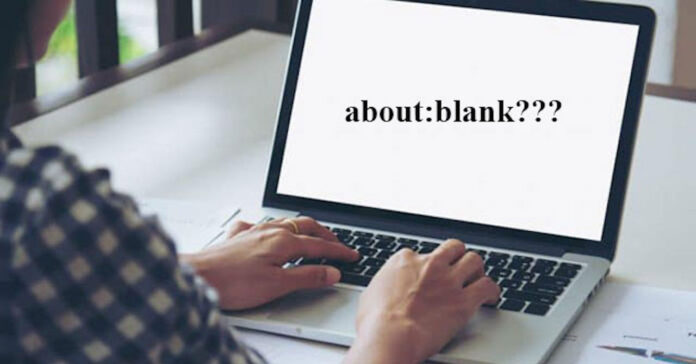About:Blank (a.k.a. About Blank) is an empty page on your browser tab. It appears when you have nothing to display in your browser. Whether you use Chrome, Edge, Firefox, Safari, or any other browser, the page appears with the label about:blank in both the address bar and the page title of the tab. You might have noticed this blank page popping up from time to time when you click on a link or open it in a new tab or window.
So, what does about:blank mean? Does it contain malware, a bad internet connection, or even a bad link? How can I stop it? There are many reasons why about:blank page may appear on your screen. Typically, blank pages are not a concern.
In this article, we’ll explain what about:blank means and why you might get it when browsing the Internet or opening a link.
Table of Contents
What is about:blank?
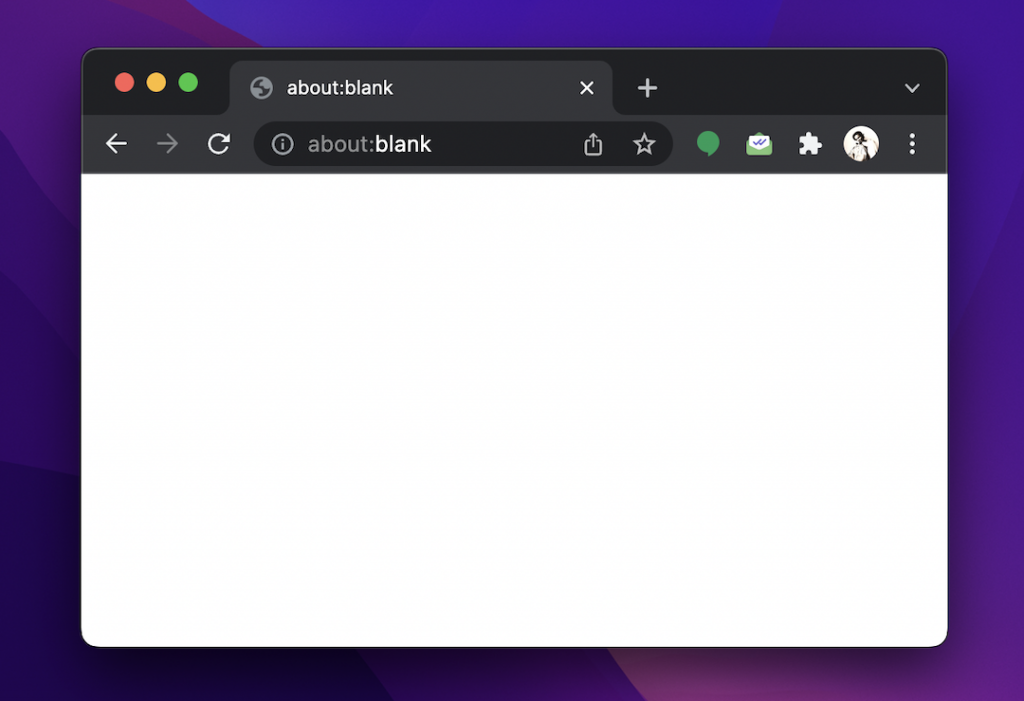
As mentioned earlier, about:blank pages are part of the about: URL scheme that browsers use to process internal commands. There are several “about” commands such as about:about, about:cache, and about:plugins, used by most browsers.
Also, an “about:blank” tab does not have a webpage or is intended to load one. But, these windows are more than just blank pages. They are blank pages with hidden functions used by the browser. The bottom line is that about:blank is what it sounds like—a blank page that isn’t a URL; This is a command built into the browser.
What is about:blank Used For – From the Consumer point of view?
You might wonder why people want to use a blank page. People love the idea of launching their browser on a blank page for a number of reasons, including:
- Prevent the browser from opening multiple tabs or windows from the previous session
- Regulating bandwidth by opening a non-Internet browser tab to start your session
- Make the homepage blank or prevent distractions
- Ensuring privacy when launching or regulating processes on older PCs
The idea sounds strange, but it has practical purposes. The most common reason a user uses about:blank is to instruct a web browser to open a blank page upon launch—or even for each new tab or window. It keeps startup fast and clean with no distractions, especially since today’s applications are designed to entice you or cling to them, so they reap monetary benefits.
Why Do Browsers Use about:blank Pages?
The most common reason browsers use a blank page is to process data in the backend. Browsers like Chrome and Firefox do take over when you open their executable file. They start doing all kinds of tasks that eat up bandwidth and resources.
While the “invisible madness” is challenging to prevent, you can control some elements, such as what opens up at launch.
What are the common reasons?
An about:blank page can happen in different ways and for different reasons. Here are the most common reasons for blank pages: –
- When you click on a download link and it opens in another window or tab, and the browser is forced to display a blank page to initiate the download.
- You mistype a web address, so you get the wrong page causing virus or malware protection problems, or you get a blank page if the browser doesn’t understand what to display.
- The browser has no idea what to do based on the processed information. Inconsistencies in HTML, Java and other code can even force the browser to open a blank page because it cannot process anything.
Is about:blank a Virus or Even Malware?
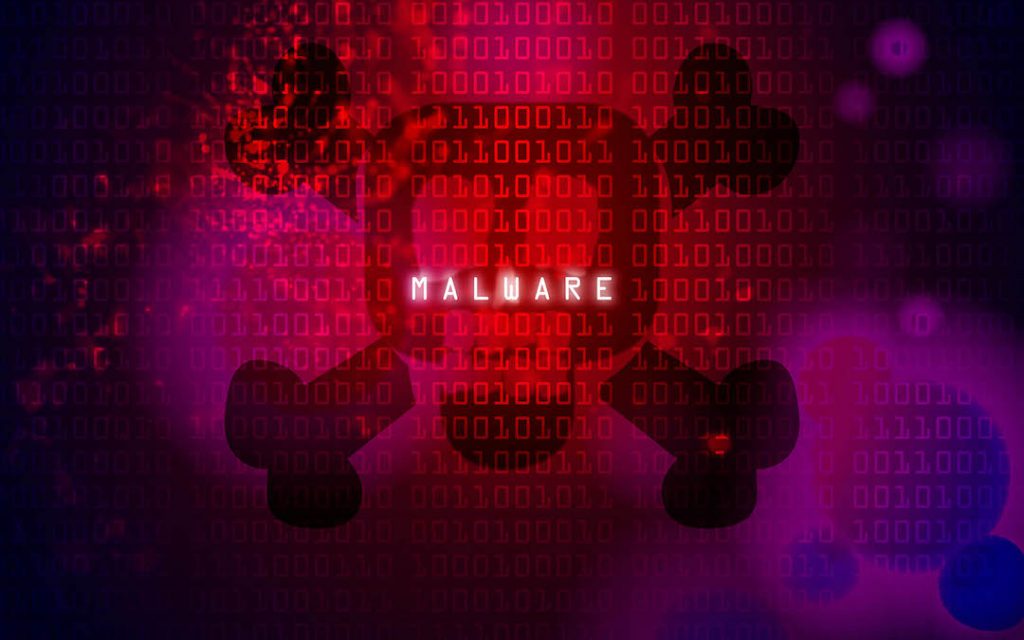
Many people have misinterpreted about:blank and they think that it’s a computer virus that is sneaking into their computer, but it is not. This page is usually displayed when a browser finds itself in a situation where it needs to show a blank page. Mostly, this page is not served from any external source and is not harmful to your computer. But malware can cause the browser to open a blank page. At any point in time, you suspect that your device is acting weird and has been contracted with malicious software, viruses, malware, etc., then stop using it for personal matters. You need to do a virus scan or factory reset immediately.
How to stop about blank popups?
To stop about:blank pages, you need to understand the scenario of why they get displayed. For example, if you’ve adjusted your browser settings to open blank pages, you need to go back into the browser settings and undo those changes.
If you regularly get blank pages, you’ll want to first stop malware or viruses because they can corrupt the browser, and then you can uninstall and reinstall Chrome, Firefox, Safari, or whatever you use. Removing malware from your PC can also result in missing files and settings within the browser, which are not repaired/replaced when the malware is removed.
In addition to these, you should probably leave the about:blank functionality as many antivirus and anti-malware programs now use blank pages to prevent dangerous URLs from executing code or trick you into taking action.
How to Fix an about:blank Home Page?
- If you have changed your home page to a blank one, then go to settings and set your homepage to whatever you like.
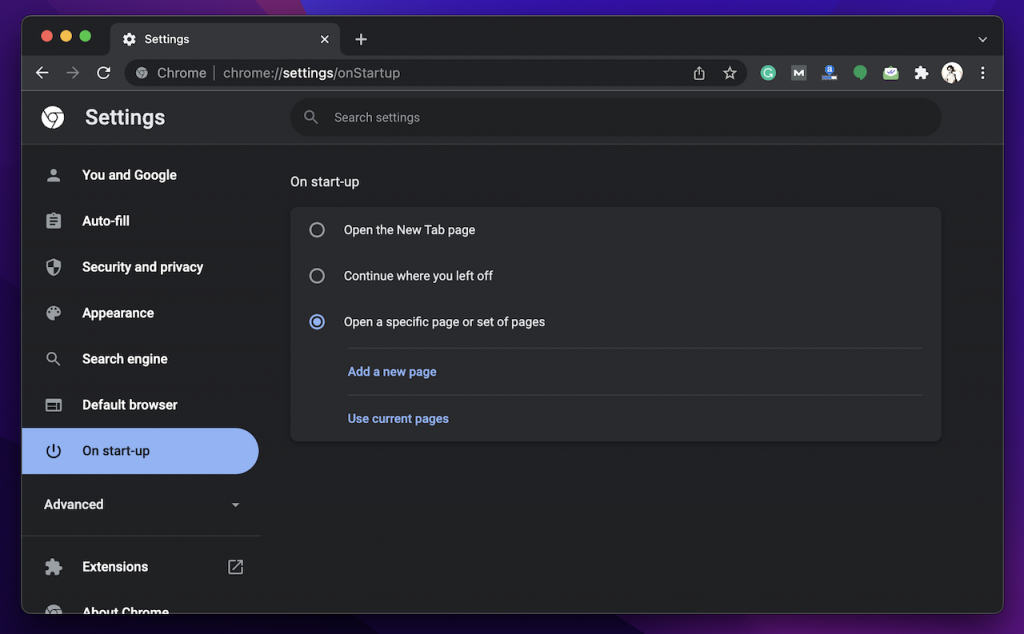
- If the problem persists, try disabling any extensions you may have, close the browser and re-open it.
- Add-ons (including pop-up blockers) can cause problems, so disabling them may fix the problem. Finally, you can restore your settings to system defaults. This step is an extreme option, but if nothing else works, give it a try.
Honestly speaking, an about:blank page displayed on your browser doesn’t indicate that your device is infected; it means you haven’t set a homepage or your browser had issues displaying content. But, if it’s happening when you try to access specific sites or when starting your computer, then it points to signs of a potential problem.
See More: 10 Hidden Chrome Settings That You Should Change Now
Common FAQs:-
Is about:blank a Virus or Malware?
As mentioned earlier, the about:blank page is not malware or anything dangerous. However, if you are concerned then you can perform a scan with the anti-malware program of your choice.
Should you be concerned when a webpage routes to about:blank?
Yes and no. if you see them occasionally then there is not a big deal. They’re part of the system. However, if you often see about blank pages, it may be an underlying problem. For example, if your Internet browser has been compromised, you may see this page instead of your home page. If this is something you see often without user provocation, it’s a good idea to run a security scan just to be safe.
How do I fix about:blank opening when I launch my web browser?
The best way to fix this problem is to update your browser’s home page. You can set Google, news source, or any web page as the home page regardless of web browsers like Safari, Firefox, Chrome, or even Edge.
How do I fix this issue?
We believe that you’re having problems with every web page and not just when opening your browser or visiting a single URL. You can do a few things to fix the errors. As mentioned earlier, start by running a virus scan. You can also clear the browser’s cache and history to remove bugs.