Transcribing audio files manually can be a tedious and time-consuming task, not to mention the cost of outsourcing to a freelancer or transcription agency. However, with the advancements in AI technology and transcription software, there are now a plethora of tools available that can easily and accurately convert audio files into text.
These transcription services can be used for various purposes such as creating transcripts for podcasts and videos, improving accessibility and reach of content, converting audio interviews into text for easy reference, or even assisting in writing by transcribing speech to text.
In this article, we will be highlighting the 11 best transcription software tools for 2023. These tools have been carefully selected based on factors such as features, ease of use, cost-effectiveness, and customer feedback. Whether you’re a professional writer, podcaster, or content creator, these tools will make the process of transcribing audio files more efficient and cost-effective.
Table of Contents
Best Transcription Tools in 2023
1. Otter.ai
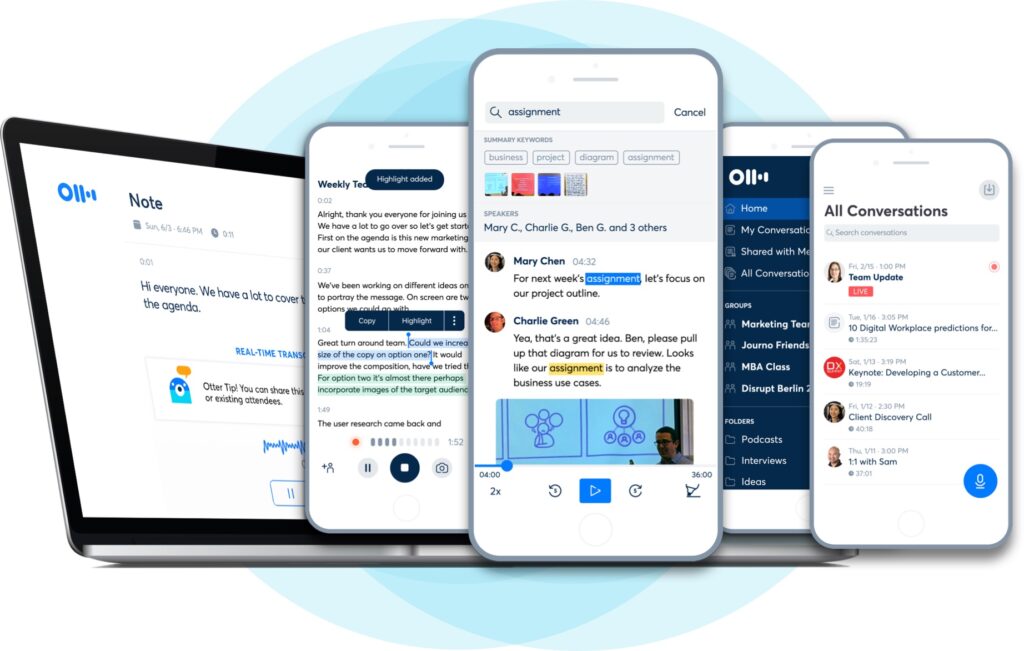
Otter is another AI-powered transcription software that allows you to easily convert audio files into text with just a few clicks. The tool is mainly intended for transcribing conversations and voice notes with an accuracy range between 80% to 95%. Otter can transcribe files from Zoom recordings, audio or video formats, and output the transcription in various formats such as Microsoft Word, PowerPoint presentations, or PDFs.
Several major organizations rely on Otter for transcribing their meetings and conversations including IBM, Dropbox, Zoom, and UCLA.
What makes Otter stand out from other transcription software is its additional productivity features. Otter not only transcribes but also produces “smart notes” including images, speaker identification, summary keywords, and highlighting key phrases.
Otter is available through a web interface or an app for iOS and Android.
Price: Otter offers a free plan which gives you 600 free minutes of live transcription each month. Paid plans start from $8.33/month for 6,000 minutes of transcription, the option to upload pre-recorded files, and other advanced features.
2. Rev
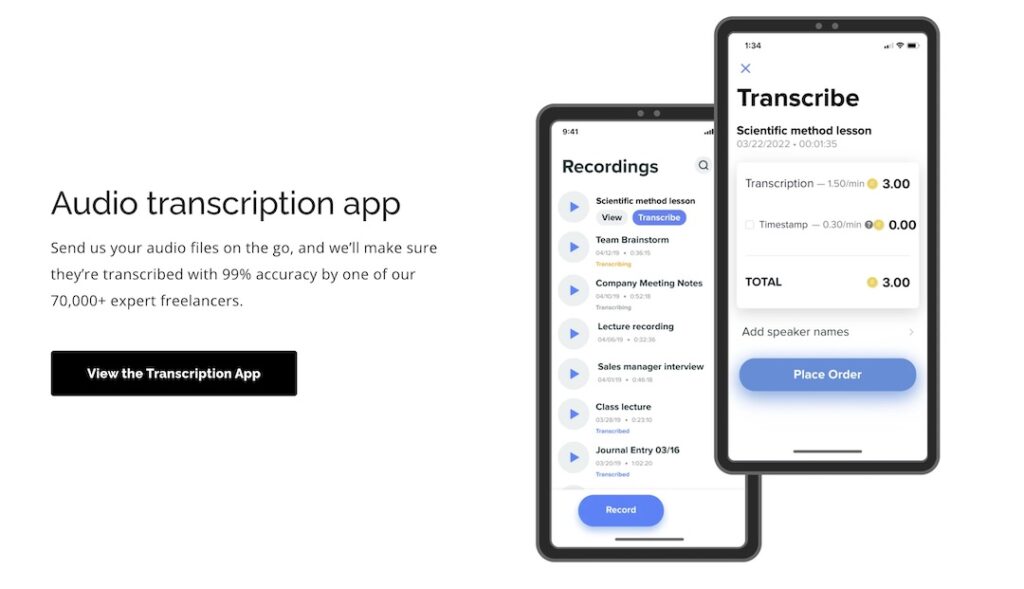
Rev is a transcription company that offers a combination of human transcription services and AI-powered automatic transcription at an affordable cost. The software is user-friendly with an interface that allows you to view and edit the transcription of the audio file in real time. Additionally, you can work on multiple files simultaneously and share or export the transcript in various formats.
The turnaround time for this service is quick, at just five minutes, and the accuracy of the transcription is generally high, with an average of 80% or higher, depending on the quality of the audio file. Rev’s technology is continually improved with data from its team of over 50,000 skilled transcribers which is why it is very accurate. Many major companies such as Amazon, Microsoft, and CBS use Rev.
Rev recommends its automated transcription service for high-quality English audio with minimal background noise. However, for better results with multiple speakers, strong accents, or lower-quality audio, they recommend using the human transcription service.
Price: The cost of Rev’s automated transcription service is $0.25 per minute. You can try out the service with your first 45 minutes being free of charge.
3. Dragon

Dragon is a well-established player in the transcription software market, having been around for decades. They have a wealth of experience in audio-to-text technology, but their offerings may not be the most flexible option and may not be the best solution for everyone.
The company offers a wide range of products aimed at different user groups. Most individual users will find that Dragon Home or Dragon Anywhere meets their needs. Dragon Home is a traditional software product for PC with a one-off cost, and Dragon Anywhere is the mobile app version for Android and iOS, but this has an additional monthly fee. Unfortunately, Dragon is no longer supported for Mac, so Mac users may want to consider other options.
The transcription accuracy with Dragon is high, up to 99%, and the transcription speed ranges from 60 to 180 words per minute. Dragon utilizes smart learning technology that adapts to your voice, becoming more accurate the more it is used.
In addition to transcribing speech to text, Dragon can also be used to operate your computer and browse via voice commands. It also has a useful “playback” feature, which allows you to listen to a block of text for easy proofreading and editing.
Price: Dragon Home costs $200. Dragon Anywhere is $15/month with a one-week free trial.
4. Descript
Descript is an advanced AI and human-powered transcription tool that offers highly accurate transcription, podcasting, and video editing capabilities. The transcription engine is powered by artificial intelligence, machine learning, and human editors, which means it improves with each use and can achieve accuracy rates of up to 99%.
The cloud-based platform is secure for transcribing confidential or sensitive information, and cloud sync and backup means that you or your team members can access your transcripts from anywhere. Additionally, it allows you to automatically add speaker labels and export your transcript in multiple formats with timestamps and other useful features.
Descript is particularly powerful for podcasters and video content producers, as it includes unique features for working with audio. You can edit the transcript and Descript will automatically edit your audio to match. Additionally, filler word removal takes out all the “umms” and “ahhs” out of your audio at the click of a button. You can also add a voiceover to videos with the text-to-speech feature.
Price: You can try out Descript with 3 hours of free transcription. Paid plans start from $12 a month, which includes 10 hours of transcription each month.
5. Sonix
Sonix is an automatic, in-browser transcription app that can also translate into over 30 languages. It is equipped with a powerful word processor that includes spell-checking and grammar tools, as well as a variety of shortcuts for transcription tasks such as timestamps, speaker labels, highlighting sections, and adding comments to the text.
Sonix automatically labels speakers, timestamps words, and separates exchanges into paragraphs. It also allows you to add notes or comments directly in the transcript and export your transcription as a PDF or Word document.
Price: The pay-as-you-go plan costs $10 an hour or you can get a subscription from $22/month, which reduces the hourly rate to $5. New accounts come with a free trial, which includes 30 minutes of transcription.
6. Transcribe by Wreally
Transcribe by Wreally is a tool designed for professional transcriptionists that includes foot pedal integration and automatic text expander commands to speed up your workflow. The tool can transcribe any kind of audio including interviews, meetings, videos, audio notes, lectures, speeches, and podcasts.
It offers several transcription methods such as automatic machine transcription, voice typing with dictation, or self-transcription with tools including slowed-down audio, auto-loop, and foot pedal operation. The tool is web-based but also works offline as long as you’re logged in. It accepts multiple audio and video formats and you can export as a Word document, PDF, or other transcription formats. Most automatic transcriptions take 5-10 minutes for every half-hour of audio.
Price: $20/year plus $6/hour for automatic transcription.
7. oTranscribe
oTranscribe is not an automatic transcription software, but it’s a free tool that can help you speed up your workflow when manually transcribing a video or audio file. The open-source web app is completely free to use, and you don’t have to register. It accepts multiple audio and video files, as well as YouTube links.
It has handy keyboard shortcuts for navigating through your video and adding interactive timestamps. An integrated video player means that you don’t have to switch between your video player and text document.
This tool is not as convenient as the powerful automatic AI transcription tools on this list, but if you don’t want to spend any money, it can help make the task of transcribing your videos manually less tedious.
Price: Free
8. SpeedScriber
SpeedScriber is MacOS-only transcription software that is up to 4.8x faster than manual transcription. It can transcribe a 60-minute audio file in just 10 minutes and supports multiple accents and different speakers. It is easy to add punctuation or edit the transcript and timestamps are added automatically. Additionally, you can assign a name and color to each speaker for easy viewing.
Price: Transcription is charged hourly from $0.37 to $0.50 per minute (longer transcripts are charged at a cheaper rate). You get 15 minutes free when you create a new account.
9. Trint
Trint is an AI-powered transcription software that uses machine learning to improve the transcription quality with each use. It can transcribe audio or video files in up to 31 languages. The software can be accessed via a web interface or with the iOS app. In addition to basic transcription, Trint also offers tools for collaborative editing, including comments and highlighting, and adding captions to videos.
Price: From $48/month for up to 84 files per year or from $60/month for unlimited transcription. A 7-day free trial is available for all new users.
10. Temi
Temi is transcription software that can accept any type of audio or video file and automatically transcribe the content. It is ideal for transcribing presentations, interviews, meetings, podcasts, and lectures, with up to 95% accuracy for high-quality audio.
Temi also comes with a transcription editor where you can add timestamps and clean up the transcript as well as synchronizing transcripts with slides. Additionally, Temi will automatically add speaker labels.
Price: $0.25 per hour. There’s a free trial that includes one transcription of up to 45 minutes.
11. Happyscribe
Happyscribe is a transcription and subtitling platform that accepts files in multiple languages. It works well with podcasts and interviews and offers an interactive editor to work on the transcript, add timestamps, clean up mistakes, or mark sections for translation.
You can upload files of any size or length, import them from other platforms such as YouTube and Vimeo, and export your transcript in a variety of formats. Transcripts are 85% accurate on average, and the turnaround time is just 5 minutes.
Price: €0.20/minute. A free trial of 10 minutes is available.
Which is the Right Transcription Tool for Your Needs?
Choosing the right transcription software can be a daunting task with so many options available. However, by considering your budget, purpose, speakers, accents, and languages, as well as accuracy and turnaround times, you can narrow down your choices and find the best tool for your needs.
When it comes to budget, some tools are free while others require a monthly or annual fee. Consider what features and level of accuracy you need and decide if it’s worth paying more for a better result.
The purpose is another important factor to consider. Different tools have different features and are better suited to different types of transcription tasks, such as transcribing meetings, podcasts, or subtitling videos.
Consider the number of speakers, accents, and languages you will be working with. Some tools support multiple speakers with various accents, while others are better suited to specific languages.
Accuracy is also a crucial factor. While AI-powered automatic transcription can be fast and efficient, it may not be as accurate as a human transcriber. Some tools combine AI with human editors for the best results.
Finally, consider turnaround times. Human transcription is the most accurate option, but it can take longer than automated transcription. Some tools can work up to five times faster than human transcribers.
In conclusion, there are many transcription software tools available in the market, it’s important to consider the factors that are important to you and your use case before making a decision.

![Top Transcription Tools Top Transcription Tools of 2023 [Free and Paid]](https://www.biztechpost.com/wp-content/uploads/2023/01/Top-Transcription-Tools-696x392.jpeg)