Super Nintendo Entertainment System, or SNES, is the 1990s launched video game console; the 16-bit console was developed by Nintendo and distributed over various networks to several countries across the world. The SNES classic games introduced in the console had given a tough battle in the 32-bit gaming console era and faced a neck-to-neck competition from Sega’s Genesis.

The famous lineup of SNES, often known as Super NES, had left a string of disheartened fans behind in 2003 with the saddened discontinuation of the SNES video game console.
Some of the memorable games of the console were StarFox, Kirby, Punch-Out, Super Mario World, Zelda and lots more that remain probably uncountable. Nevertheless, there are around 20 SNES classic games.
Do you want to rejuvenate the gamer in you while these evergreen games had lasted 2 decades ago? Why not use an emulator!
Table of Contents
What is a SNES Emulator?
A SNES emulator is a software program that supports cross-platform application purposes. It means that the console games can now be played on another device, like a PC or an android mobile, using the emulator.
Some of the best SNES Emulators that you can use to play the classic console games on PC, Mac or an android are:-
Best SNES Emulators forPC, Mac and android
- BizHawk
- ZSNES
- Nestopia UE
- Mednafen
- Super Retro 16
- BSNES
1. BizHawk

BizHawk has the eyes of a hawk to notice that some portion of the gaming fandom is restless. Therefore, they push to finish the game in the shortest possible time. And that is why, the free-to-use emulator that stands as the most suitable software for Windows PC users, has been designed to provide the speedruns the gamers desperately craze for.
It supports various other console games, including many of the Nintendo series of video game console editions. Aided by the tool-assisted speedrun, a key mapping option is available as well.
2. ZSNES
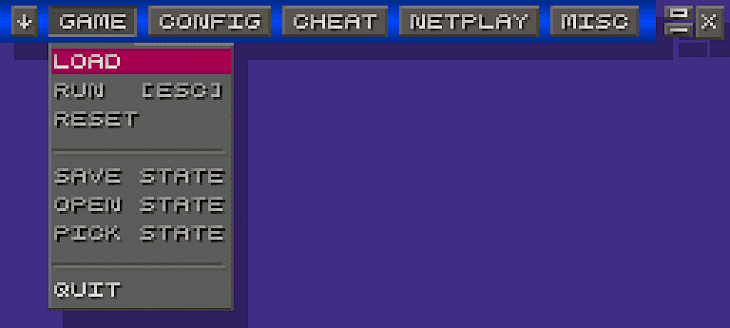
ZSNES is a completely free to avail software that has smooth compatibility with both Windows and Linux PC users. Permitting almost all kinds of games present in the treasure sack of SNES classic games, the ZSNES emulator is irrevocably simple to utilise because of its user-friendly facet.
Once criticised for its controversial inaccuracy upon the 1997 launch, the software has come a long way to be widely accepted and appreciated for its ornate stealthiness. It also offers a long stack of blithesome attributes like video improving quality, saving game slots, and an updated gaming list for all the gamers to make use of it.
3. Nestopia UE
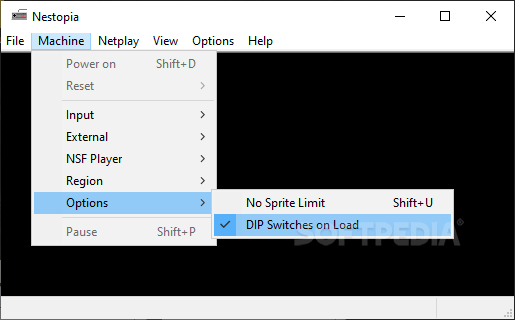
Giving off a brilliant compatibility setup with Windows, Linux and macOS users, the software is utterly free to be downloaded. Known for its accuracy and accountability, the Super NES emulator is tactible in its feat of presenting aspects of textile scaling and netplay plus multiplayer gameplay.
The cheat dashboard has an easy-to-use sophisticated system so that cheats are easily available. Nestopia includes other features like auto game slot saving, palette specifications, VSync, Famicom Mic support and the most minimal lags. The software has the most simple setup and is quite user-friendly. There is also plug-in support on the gamepad where there are 4 ports available.
4. Mednafen
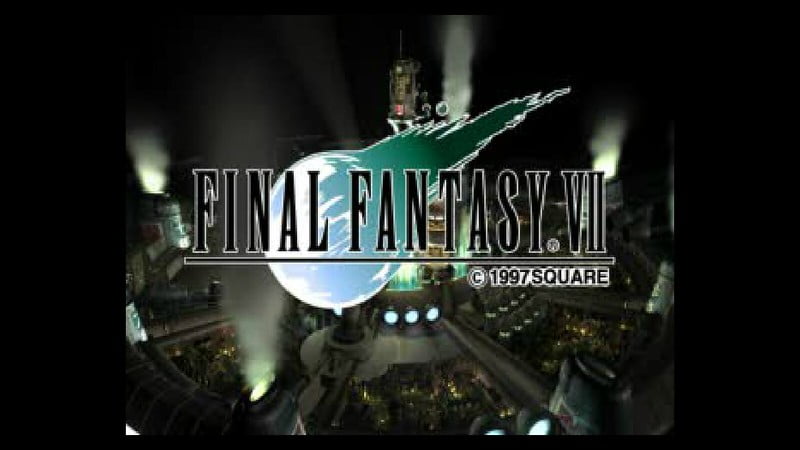
Popularly known as the most suitable asset for Windows in the category of SNES emulators, the front-end version command line input-based multiple-system Mednafen provides an absolutely engrossing experience while playing games. It is coherently an open-sourced and completely free platform to avail.
Along with providing the features of saving the gaming slot statistics, the user can take snapshots or screenshots while gameplay, real-time game rewinding which is usually uncommon and supportive of the PNG file format, another rare facility, sets itself as a perfect emulator for not only SNES but also for various other platforms.
Equipped with an OpenGL and SDL package, the third-party emulating software supports other Nintendo series gaming consoles of lineups as well.
5. Super Retro 16
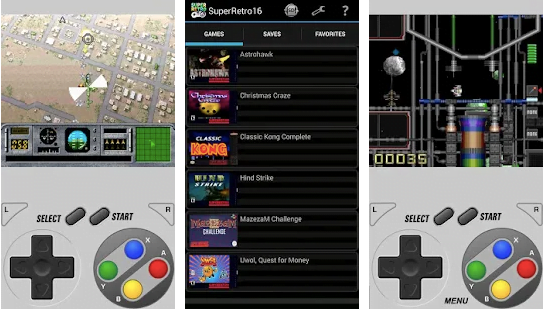
Trying out its hand over attaining the entire console experience, Super Retro 16 wishes to date you back to the time of the 1990s using its explicit aspects of engulfing the player in it completely.
Straightforward and simple to use, the amiable emulator is best suited for android devices and streaming of games with brilliance radiating graphics. Consisting of a variety of games in its inventory, the emulator is supportive of various file formats as well. The alluring cloud-syncing feature dons up its look to the pristine sense when paired with allowing Bluetooth controllers.
Giving a wider view over the vast ROMs and permission to adopt it, Super Retro 16 emulator can seamlessly stream games continuously over a variety of platforms without losing its originality of remaining intact.
6. BSNES

Regarded as one of the oldest SNES emulators present in the market, its compatibility does not remain as old as it seems. The software supports the Windows and Linux operating systems quite fluidly and swiftly, the buttery smooth software is absolutely free to use.
The objective of the emulator is to perfect its immersiveness and game playing experience for the players by elevating the level of performance while streaming games in addition to its accuracy.
The software provides the easiest mode of game playing available compared to other emulators in the market along with the high-end explicit graphics of the streaming games.
Bonus: The SNES9X and SNES9x EX+ are also the best emulators for SNES that are compatible on Windows and Android platforms respectively. Plus, given their portable freeware features, they are an ideal choice!
Happy Playing!
These were some of the recommended SNES emulators that are compatible enough to give you the same three-dimensional experience and thrill as the gaming console might have given. Some other emulators that you can opt for are RetroArch, Higan, John NESS and OpenEmu.
However, kindly note that excessive usage of emulators might drop the pink health of your PC or mobile. It is because emulators work against the laws of the system on which the apps run. Therefore, continuous deployment shall cause noticeable damages to the computer or mobile.
Let us know in the comments what you think about these amazing SNES emulators!
See More: iOS Emulators For PCs
See More: Android Emulators for Windows and Mac
See More: Best Bluestacks Alternatives

