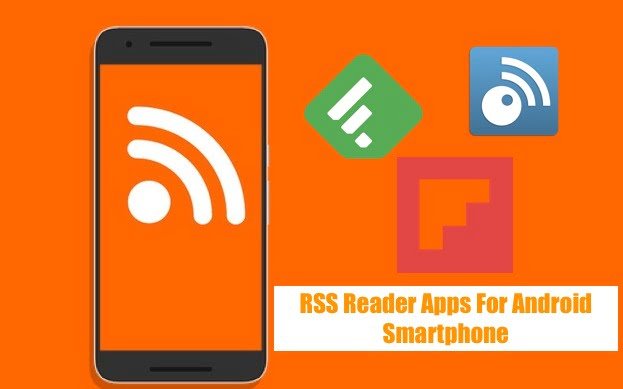Internet Technology has changed the way of how we consume information across devices. Today, we are gifted with a variety of content on various topics, whether it is in the form of videos, text or music; people are depending on it for one or another reason. There are a large number of websites that provide
Table of Contents
What is the RSS feed?
If you visit a website then you may have noticed that there is always a button at the bottom or top of the page, which requires the visitors to subscribe for their RSS Feed. For those who are not aware, RSS is a short form of the word Really Simple Syndication or Rich Site Summary. This has been developed with the intention to make the process easier. Information can be easily transferred between various websites and users in a format that is readable for the user and websites. This entire process of transferring information between websites and users is called Web syndication.
A user can use RSS Feed to access any content whether it is music, video, text, GIFs and other multimedia content which can be found over the Internet.
Reading RSS Feeds
From reading all the information above, you may now have an idea about RSS Feed. And now you may also have got an idea that the tool used to read RSS Feed is RSS Reader. There are plenty of applications and is always on the Internet for this purpose.
If the user has subscribed for a particular source, the RSS reader will look into the RSS directory for the latest content submitted by the particular source. So, today let’s look into some of the amazing RSS readers with some unique features that are available on the Internet.
Best RSS Feed reader apps of 2021
1. Feedly
When talking about RSS readers Feedly is a great option among others. It is quite famous among the RSS community.
One factor that should be considered in the RSS readers is the user interface. As for most RSS readers, the main purpose is to consume content in a quick manner. And, you can trust Feedly in this regard.
By signing up, a person can subscribe to the RSS feeds from blogs and different sources. One can also club more than one source of feeds under a single collection. This makes it easier in order to get all the feeds together. In Feedly, one can also mute unnecessary posts and follow particular keywords.
Another factor that attracts you towards Feedly is the number of third-party app integrations. It also allows you to share the contents easily on other platforms like Trello and Slack. It has also got other features like personalized feed, read later, search bar etc.
Feedly can be downloaded as a free RSS reader or as a paid RSS reader. In the paid version of Feedly, it has got some additional features than the free one.
2. TheOld Reader
Starting out in 2013, The Old Reader is a web-based news aggregator which provides website, blog, and other Internet content to a web-based inbox. It contains many features that can be found in the robust feed reader. The free RSS reader has seen a lot of attention from the time it came into existence.
In Old Reader, one can click on the ‘Add A Subscription’ button to add an RSS feed to your favourite list. In the web version of the Old Reader, feed entries are displayed in a good manner. It also lets the person to know what their friends are reading by allowing the feed reader to connect with Facebook and Google Accounts. By uploading an OPML file, one can also import an RSS feed from other platforms.
3. Inoreader
Inoreader is similar to the other Feed readers, however, it has got some unique features that make this app a little bit different from others. In this app, the stories are displayed in a card-style view. But, if you are not interested in that particular style, you can change it easily by clicking a button on the top-right corner.
Inoreader has got a search bar option that shows posts related to a particular searched keyword in the drop-down list. This helps the user to pick the necessary topic easily.
4. Feeder
One of the most praised RSS Feed readers that can be added to the list is Feeder. It has got an intuitive user interface which makes it more comfortable to use than Feedly.
You can easily browse the stories by clicking on the up and down arrows in the web version of Feeder. It also comes in the form of a Google Chrome and a Safari extension which allow you to subscribe and access feeds directly to your web browser. It’s also got a dedicated Android app for smartphone users. In this, the subscribed feeds can be arranged under ahead using filters.
5. Flipboard
Unlike others, this RSS reader apps has got a magazine-like interface. It provides the user with a different experience than other types of feed readers. If you go to the ‘What’s Your Passion’ section, you can browse stories of your interest. More than an ordinary Feed reader, it also provides some analytics like page flips, viewer count etc.
This is not the entire list of best free RSS reader apps, but the ones in the lists are quite good Feed Readers. So, those who are interested to check them out can give a hand.