Red Dead Redemption 2 is the infamous another part of the popular 2010 launched Red Dead Redemption. Released and met with a crazed fan-following from a large base of gamers in 2018, Red Dead Redemption 2 continues to enthrall the players with its storyline and swooning fighting stances.
Set in the late 1880s to the 1890s of the Wild West Era in America, the storyline revolves around the gang that had to flee from the town. The game offers an open play area where the players are supposed to rummage through the western-themed houses and saloons and hit their bounties for topping the charts.
The alluring game is freely available to be played on these platforms:-
- PlayStation 4
- Xbox One
- Google Stadia
- Microsoft Windows.
You can easily download the game on your PC and play unrivalled. How? Let us know the installation process of the Red Dead Redemption 2 game so that you can easily play it on your PC!
Table of Contents
Red Dead Redemption 2 Download Size for PC
Before we jump into the downloading process, let us tell you that this is a massive 150GB game and you need to download it before installing. So make sure you have a strong network connection and enough empty storage space on your device.
How To Download The Game On PC?
Primarily, there are few methods to get the game downloaded and installed on the PC for free play. You can either resort to using the Rockstar Games Website, Rocket Game Launcher or use Steams. Let us see it all!
How to Download Red Dead Redemption 2 via Rockstar Games Website?
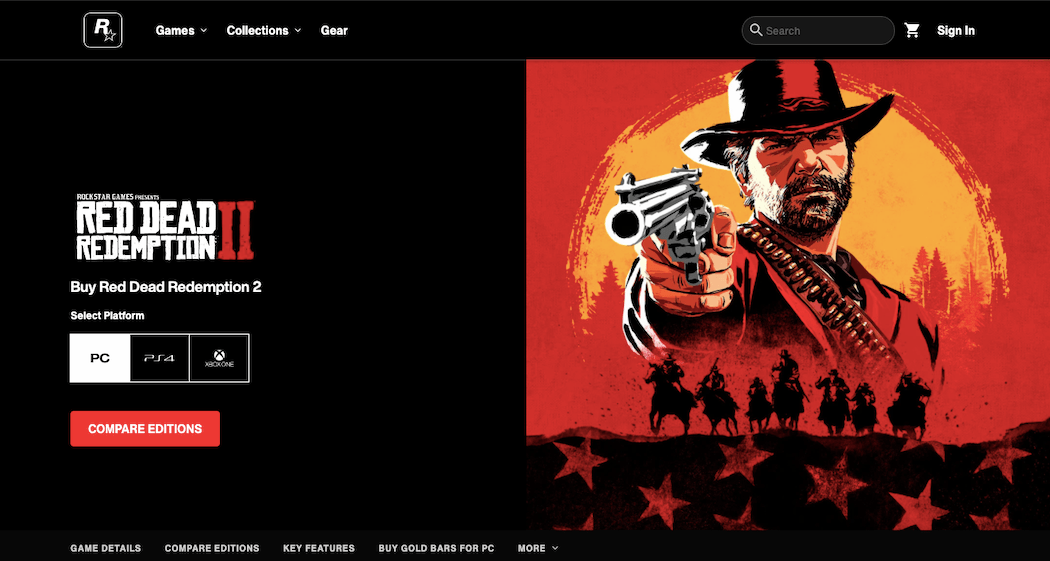
If you want to install the game from the official website of the developers of the game, follow the given steps:-
Step 1: Head to the official website of the game developers. The link for the Rockstar Game website is https://www.rockstargames.com/reddeadredemption2/order?edition=ultimate.
Step 2: Once you head to the website and get redirected to the page, you will be presented with options such as Ultimate Edition, Standard Edition, and Red Dead Online version as well.
You can select anyone out of it depending upon the compatibility of your system. However, it is advised to go for the Ultimate Edition if you are using a PC. After selecting and clicking on the PC option, you will be directed further.
Step 3: Click on the Buy tab and place the order of necessary payments so as to buy the app for the PC.
Step 4: After making the needed payments from suitable means, the game will be installed in the archives of the library for you to be accessed whenever you want to play.
How to Download Red Dead Redemption 2 via Steam?
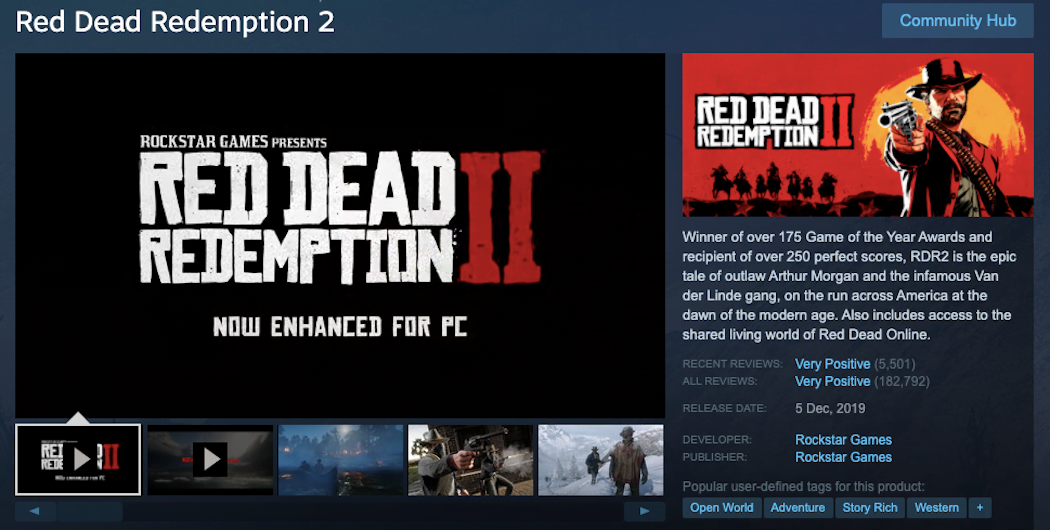
If you have chosen to download the game from the Steam website, here are the steps you need to follow in order to install it:-
(Before following all these steps, it would be better if you sign in to your Steam account. If you do not have one, create a steam account and then proceed)
Step 1: Visit the official website of Steam, which is https://store.steampowered.com/app/1174180/Red_Dead_Redemption_2/, and go for the game download after a quick search.
Step 2: Then, select the game. Choose a payment pack that you can afford.
Step 3: After selecting the pack, move ahead with making the payment with the appropriate means.
Step 4: Next, if you have not signed into your account you will get an option to sign in, fulfill the purchase.
Step 5: Soon, you will see that the game has been added into your library section. Then, proceed with the game installation process.
You can access the game anytime now and play whenever you wish.
There are few other websites that you can visit if you want to download the game from there, like Rocket Launcher. Firstly, you will have to install Rocket Launcher on your PC and then, from there, you will be directed to download the game as well.
Can we use an Emulator to Play it on PC?
Console emulators, that allow streaming of the console released games on other platforms like PC as emulators promote cross-platform running of software, are readily available for almost any type of game download on your PC.
The happy news for fans is that yes. Now, you can use a console emulator to access the game on the PC. The PCSX4-PS4 emulator has made it possible for Red Dead Redemption to be downloaded on PC. While it is quite easy for windows users, macOS users would need to install the moltenVK library first in order to be supported by Vulkan via PCSX4 emulator.
See More: Xbox Emulators for Windows PC
Is the game available for iOS and Android users?
Fortunately, yes. The Red Dead Redemption 2 game is readily available for mobile users to avouch on the respected OS app stores. Android users can download it from the Google PlayStore while Apple users have the App Store.
What are the minimal requirements of the system?
Before deciding to play the game, you will have to seek whether your PC system is up to the standards of acquiring the game in its womb or not by checking out from the following list:-
- Requires a 64-bit processor and operating system
- The OS should be at least Windows 7 (WIndows 10 has been preferred)
- The Processor must have either an Intel Core i5-2500K or AMD FX-6300
- The needed memory is 8GB
- The Graphics Card required can either be a Nvidia GeForce GTX 770 2GB or AMD Radeon R9 280 3GB
- The required HDD Space should be about 150GB
- Broadband Internet connection
- Direct X Compatible sound card
Red Dead Redemption 2 Recommended System Requirements
For a hassle-free game-playing experience, below are therecommended requirements which can be also seen in the company’s official forum.
- Operating System: Windows 10
- Processor: Intel Core i7-4770K / AMD Ryzen 5 1500X
- Memory: 12GB
- Graphics Card: Nvidia GeForce GTX 1060 6GB / AMD Radeon RX 480 4GB
- HDD Space: 150GB
With these recommended system requirements you can play the game title on high fps and without any lag.
Conclusion
Developed and Published by Rockstar Games, the action-adventure thematic game, Red Dead Redemption 2, has been engineered to fit into the third installation of the Red Dead game series. The survival game has a peculiar atmosphere of bringing even the brain-dead cells to life after seeing the fierceness and visually appealing forces on the virtual screen.
According to the statistics of Statista, the global sales of Red Dead Redemption 2 had touched the margins of 14 million units. Also, in 2019, it had hit more than 25 million sales since its 2018 May release.
Therefore, the game continues to be a top contender with various other games. Maybe, you should try it out using the aforementioned steps and let us know in the comments how your experience was.
See More: Best Nintendo DS Emulators For PC

