Diminishing battery performance of smartphones is a malignant issue that is faced by everyone since most devices depend on a charge. This factor is all the more true for iPhones. Nowadays, an old iPhone battery dies fast, or sometimes suddenly, and its shoddy battery life has become a nagging problem that is irking most people especially iPhone 6 users who are always on the lookout for an iPhone 6 battery draining fix. Being the tech titan that it is, Apple hasn’t really taken the lead and provided any respite to this burning issue of old iPhone battery draining quickly yet.

So, it doesn’t come as a surprise to anyone that older iPhones aren’t as fast as newer ones. Granted, newer devices are more powerful with updated software, apps and design modification but the fact remains that an old iPhone battery dies fast as it tends to lose its sheen after some time. However, battery life can be preserved through carefulness and preservation.
“How?”
Here are four things to try and keep in mind if your old iPhone battery dies fast and you want it to function just like a new one.
iPhone Battery Dying Fast Suddenly? Here are 4 Best Ways to Boost Battery Life
1. Never expose your iPhone to extreme climates (unless necessary)
Take this as gospel truth – iPhone batteries aren’t too fond of heat. Especially the scorching heat of the summer months. And, never forget your iPhone inside your car’s dashboard as well. Remember, car temperature is higher than temperature on the outside during summers.

iPhone batteries don’t take too kindly to cold and frosty weather conditions either. Extreme heat and extreme cold can rapidly drain the battery leaving it bereft of its capabilities and in no time you will see your iPhone battery dies fast, albeit quietly. This is one of the reasons that ends up limiting your iPhone battery life and performance over time.
So, make it a point to keep your iPhone away from such climatic conditions by keeping it safe WITH YOU! It doesn’t matter if it’s tucked away in your car’s glove box or the centre console, just don’t forget your iPhone in the car or else your iPhone battery dies fast and won’t survive for more than a year.
2. Battery Memory is not important
Remember the age old adage that you should never plug in your phone for charging when a considerable amount of battery power is still left or the battery isn’t dry? Well, it is not quite relevant today, especially for iPhones.

This factor was due to battery memory in those old tech batteries. But, with the advent of Lithium-ion batteries, which come packed in the iPhone, the situation is all hunky dory now.
In fact, you’ll hurt your iPhone battery’s performance if you were to let it consistently run to 0% before plugging it in. Similarly, constantly leaving the iPhone plugged in for fixed intervals to top it off isn’t a smart move either because your iPhone can have a hard time giving you an accurate battery percentage.
This could lead to scenarios such as “Oh, my phone’s battery was at 80% just five minutes ago!”. What’s the best way, you ask? The best way to charge your iPhone aptly is to try and plug it in when the battery is around 40-20%. Doing this will not only stave off premature performance degradation but also your prolong your iPhone battery life.
3. Get rid of some gaming apps

Installing new CPU-intensive gaming apps on your iPhone can definitely affect battery life. Not to mention, constantly going to Settings > Battery and checking the reason for the lag can become irksome for many. But, even if you adjust brightness settings, getting rid of unwanted gaming apps becomes a necessary evil since games eat up a lot of iPhone battery life.
It’s a fact: games are the number one battery killer in your app list. Everyone loves playing graphics-heavy, flashy games full of screen effects on their iPhones. But, these very games cut deep into your battery because you are glancing at your phone for dozens of minutes on end and using up all the processor’s resources.
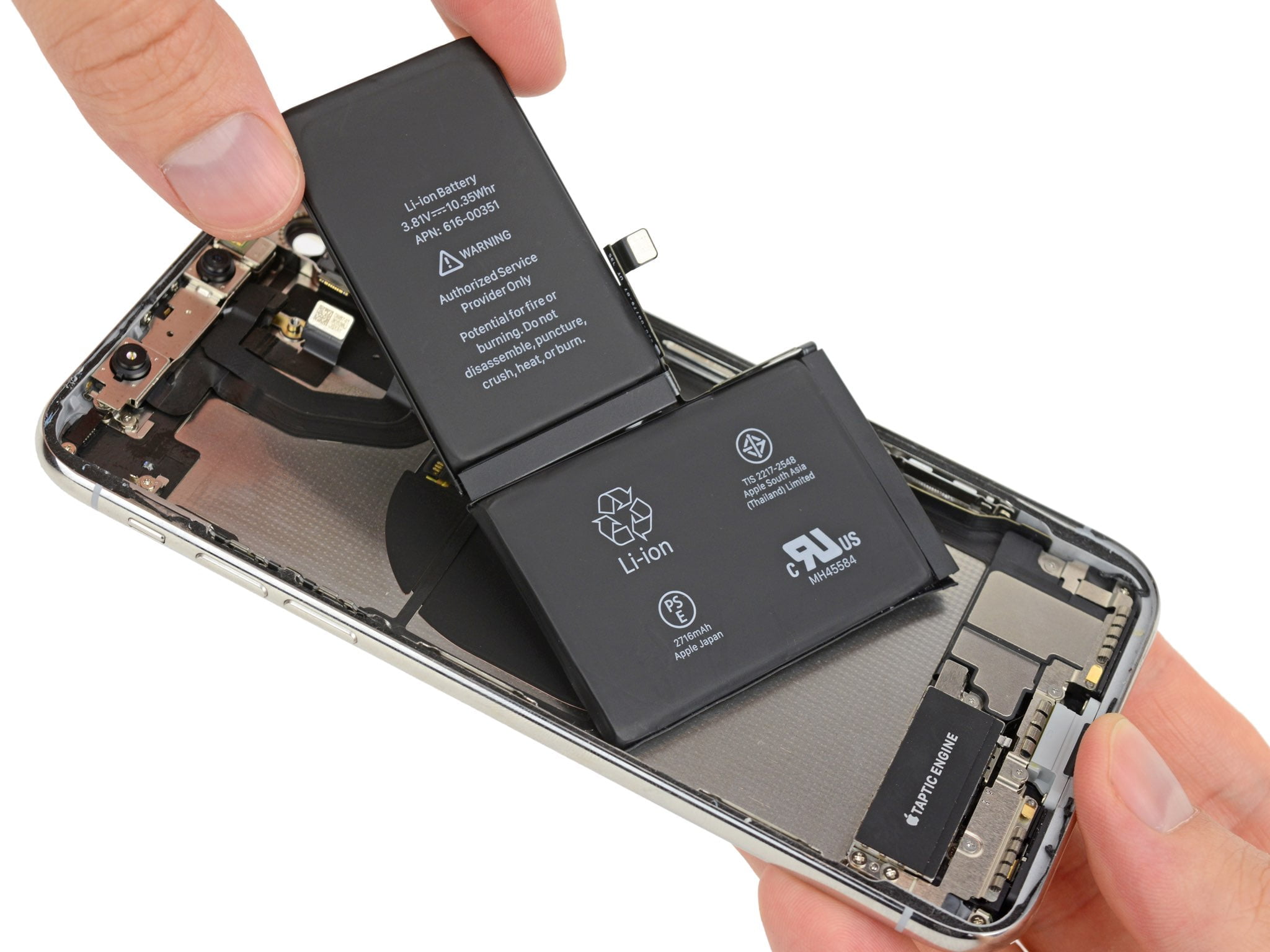
So, it gets difficult to keep your iPhone in that sweet charging spot when your battery regularly takes big hits from games such as Hearthstone. But, you can swallow the bitter pill of uninstalling some big battery draining games.
Yes, it is a hard thing to do but if you had the option to only choose between uninstalling Marvel Puzzle Quest or your expensive iPhone…what would you choose?

Second off, to salvage at least some of your battery, always reduce screen brightness. Remember, there is still a bit of wiggle room even if you let iOS automatically adjust brightness. Hence, it would be prudent to open the Control Center and adjust the brightness slider to the lowest tolerable level.
4. The Last Option – Replacement Battery
This is the last roll of the dice for all the hardcore iPhone aficionados out there who cannot find a solution if their iPhone battery dies fast without any warning sign. If you’re tired of seeing poor performance and aren’t in a position to buy a new iPhone for a while, there is one last way to extend the life of your device. That is, with an Apple replacement battery which comes at a price less than $80.

You can get a brand new battery installed by Apple without having to shell out money on a new expensive iPhone. The Apple replacement battery will restore the performance that was throttled in iOS by your slow, dying battery besides solving the nagging problem of you being tethered to a plug all the time.
Like I said, it’s not meant for everyone, but if you want to restore the zippiness of our device, say, iPhone 7 Plus for something less than $100 on the App Store, an Apple Replacement battery is a surefire no-brainer.
SEE ALSO: Best Music Download Apps for iPhone

Moreover, it doesn’t help either that Apple is being chastised for intentionally and secretly slowing down older iPhone versions as their batteries age. Apple certainly should have been more upfront about what iOS does behind the scenes.
However, everything will be alright with a little proactive behaviour on your part and by following these steps you won’t ever have to worry about your beloved iPhone’s battery woes.
SEE ALSO: 10 Best Free Antivirus for iPhone
