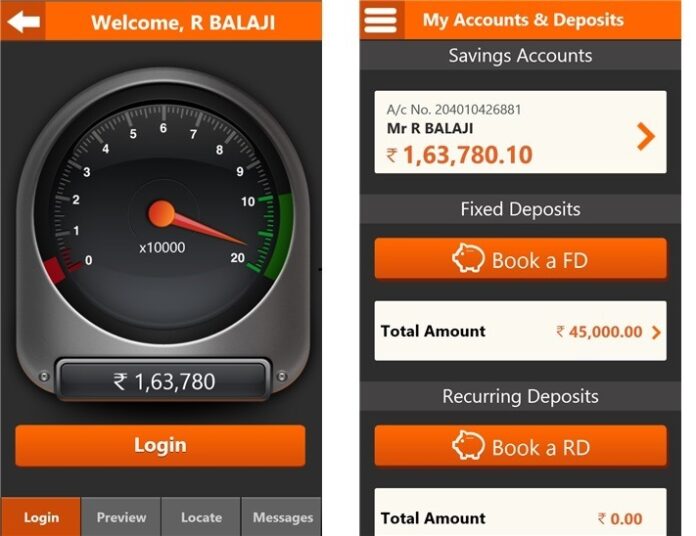ING Vysya Bank has launched its ING Vysya Mobile app only for Windows Phone users. The app is compatible even with devices running on the latest Windows Phone 8.1. This app allows you to check your account balance, bill payments, perform funds transfers, and more.
The is a feature-packed app and you can do a lot apart from just viewing your account and deposits’ balance. The app has a unique balance meter that induces the customer to keep more balance in the account and remain in the Green Zone which can be turned off if not required. Other features include an option to scan and store cheque images for future reference, locate the nearest ATM or branch, send SMS to the beneficiary after fund transfer and much more.
According to the survey conducted by the bank, more than 50% of users prefer the mobile app, over desktop access. The mobile app has received over 40000 downloads across Android and iOS platforms.
Regarding the new app, Brett Morgan, Country Head – Branch Banking & Private Client Group, said, “In a country like India, where mobile penetration is exploding, we believe digital platforms is the best way to deliver our brand promise of “Jiyo Easy”. The encouraging rate of our app download and the very high ratings it has received from customers validates that we have built a unique and best-in-class banking app.”
Highlights of ING Vysya Mobile app for Windows Phone
- A balance meter that gives quick updates just with a tap
- Built-in SMS to the beneficiary as soon as a fund transfer is done
- Alerts on the mobile calendar for Bill Pay. Say ‘No’ to late fees
- Forget cheque counterfoils. Snap with your phone camera & store cheques in your App
- Send e-Gift Vouchers right from your phone
- Locate the nearest ING ATM/Branch & contact ING with a tap
You can download the ING Vysya Mobile app from the Windows Phone Store. Make sure you have your net banking ID and password ready so that you can log in to the app.