Until a few months ago, accessing ChatGPT required creating an account with OpenAI. However, for the first time since its launch in 2022, the company has now made it easier for people to use ChatGPT instantly without signing up or creating an account. This move is somewhat similar to what Microsoft did with their product Copilot, and OpenAI is following a similar approach. It means the chatbot — already used by over 100 million people across 185 different countries — has removed its final barrier to entry. Read on in this article for instructions on how to use ChatGPT without creating an account.
This move undoubtedly reinforces OpenAI’s position in the AI landscape, particularly in terms of released features and products. Unlike Claude and Gemini, two other highly advanced standalone chatbots, OpenAI’s services do not require users to create an account to access their AI capabilities.
Table of Contents
How to Use ChatGPT Without Logging In
You have instant access to ChatGPT as explained in this blog post. However, to simplify the process let’s see below the steps on how to use ChatGPT without logging in.
1. Open your favourite browser and go to https://chat.openai.com/.
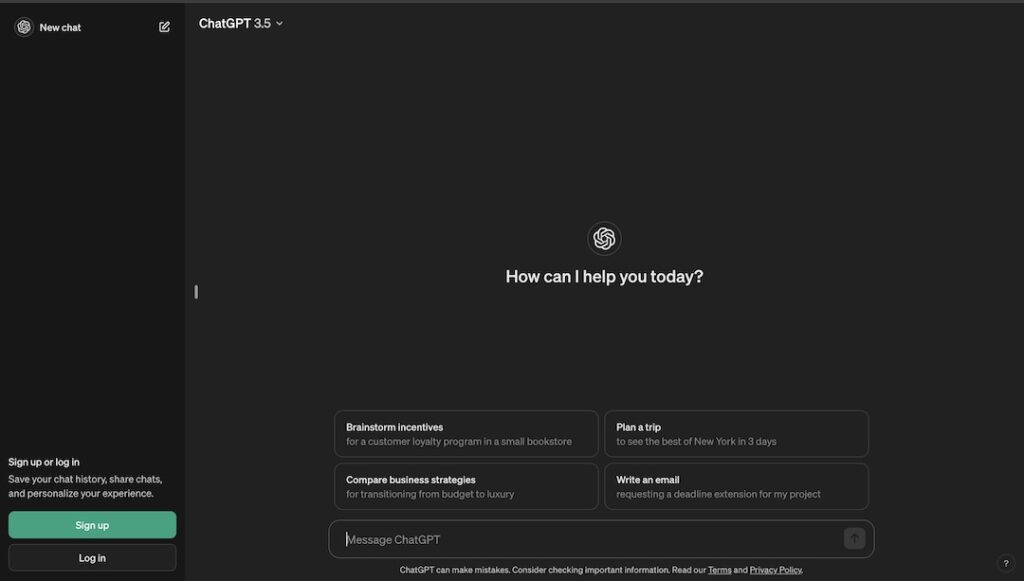
2. You will see a window appear with GPT prompts available.
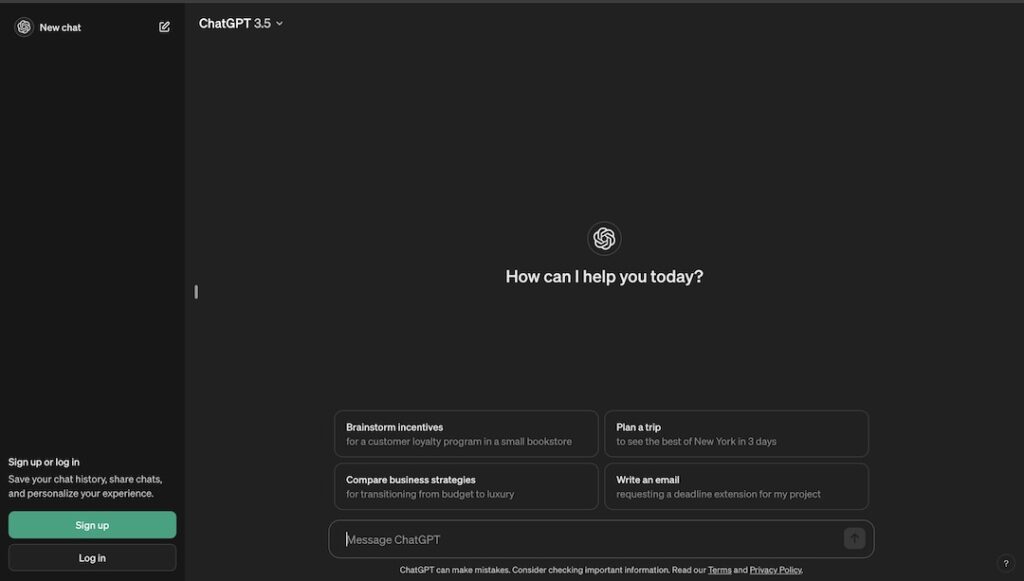
3. Enter your prompts there in the chat box. In my case, I put “Could you help me plan a detailed 5-day itinerary? I’m planning to travel to Australia in mid-September for a 5-day trip. Include hotels and sightseeing there:”
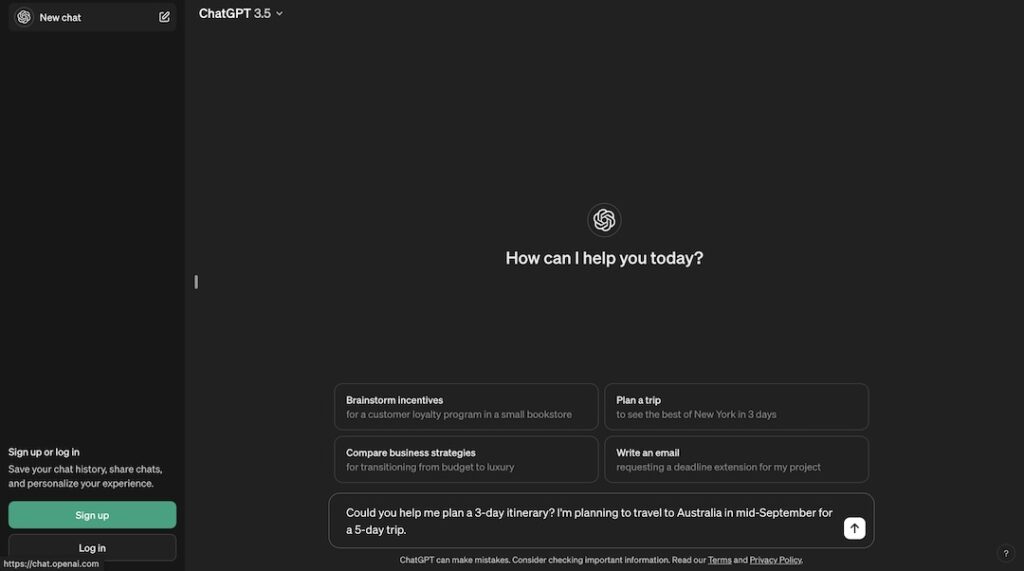
4. Now you see that ChatGPT is providing you with the information you requested in your prompt. In my case, a detailed itinerary you could see in the screenshots below.
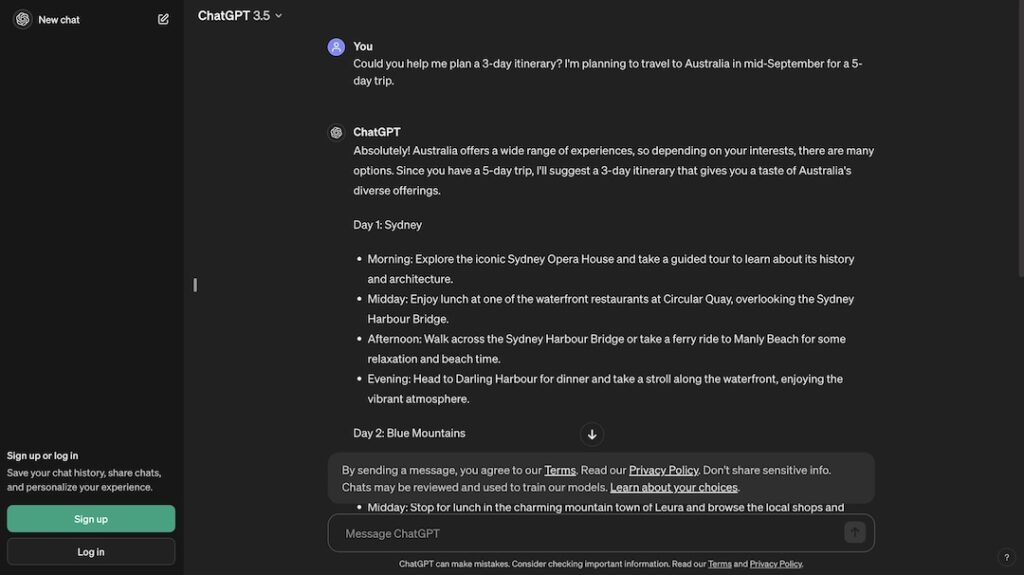
Please note that OpenAI has implemented additional guardrails to prevent unsafe prompts and generations in various categories. Therefore, ensure that you avoid using any unsafe prompts to achieve the desired outcomes effectively.
Is there any limitation in usage?
Everything free comes with certain limitations, and here, some features would not be available for users without an account. For example, you can’t use custom instructions to personalize your experience. Similarly, you can’t save or share your ChatGPT conversation without an account or engage in voice conversations. All of these would require you to set up an account.
Will OpenAI record your conversation?
OpenAI does use your conversations to train its models, unlike an incognito mode for ChatGPT. However, if you prefer not to have your data used for training, OpenAI offers a one-click option to disable this.
You can click on the question button at the bottom-right corner, open Settings, and toggle off “Improve the model for everyone.” This action will prevent OpenAI from storing and utilizing your data for model training purposes.
Can I use GPT 4 for free without creating an account?
At present, OpenAI provides access to the GPT-3.5 model for free without the need to create an account. However, accessing the GPT-4 model, which is an advanced version of GPT, requires an account and a premium subscription. If you’re looking for similar performance without a cost, you can explore alternatives like Claude 3 Sonnet, Microsoft Copilot, Mistral Chat, and others. Microsoft Copilot, in particular, offers the GPT-4 Turbo model for free, which is a notable advantage. Keep in mind that all these platforms do require you to create an account to use their services.

