Google’s Chrome OS Flex is a fast and secure operating system that you can install on any device, including Macs and PCs. The operating system is designed to meet the needs of an older device and runs on almost every computer. That said, if you have an older MacBook that isn’t already fast enough, you can install Google Chrome OS Flex on it, which will turn your old Mac into a Chromebook.
Table of Contents
Why should you install Google Chrome OS Flex on an old Mac?
On Mac devices, the macOS operating system receives security updates for a long time, however, sooner or later support for older Macs stops and they stop receiving updates. There is a way out – to use third-party operating systems, for example, based on the Chrome web browser from Google – Chrome OS Flex. Maybe it will give a new life to your old Mac. Google Chrome OS Flex supports any Mac from 2010 and newer, so you can run Chrome OS on older devices that Apple no longer supports.
To set up a Chromebook, you’ll need an 8GB or larger USB flash drive (which will become your Chrome OS installation disc), a Chrome web browser (the installer is located here), a 2010 or newer Mac with at least 16GB of storage.
Note: There is one downside, to install Chrome OS Flex on an older Mac you will need to erase your current macOS operating system.
How to Install Chrome OS Flex on an Old Mac
For self-installation, you will need the Chrome browser and the ability to erase all data from Mac. If you have important data on your Mac, then back it up first. Once again – all data from your Mac will be erased.
- Launch the Chrome web browser on any Mac (you can use another Mac to create the installer).
- Download the Chromebook Recovery Tool for Chrome Browser and install the extension.
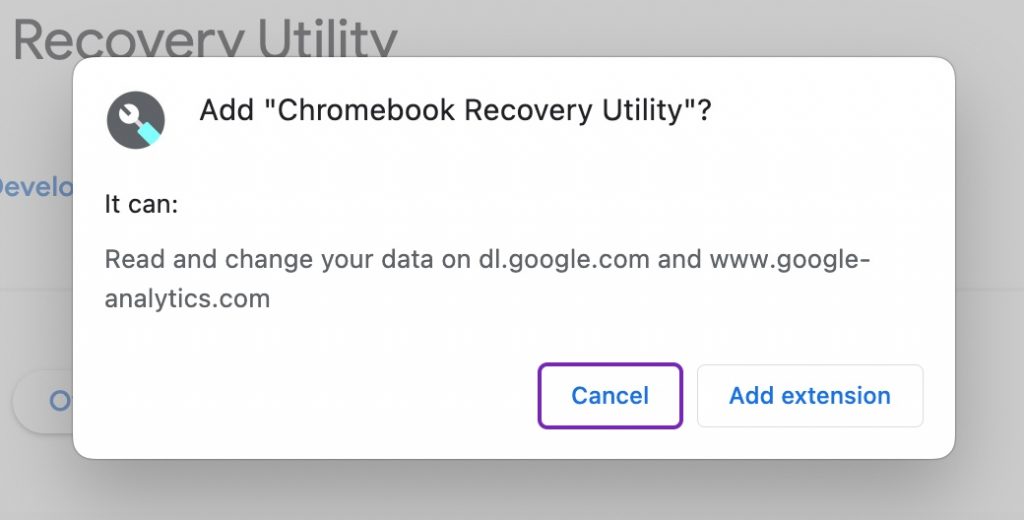
- Open Chromebook Recovery Utility within Chrome and select “Google Chrome OS Flex” as your Chromebook model.
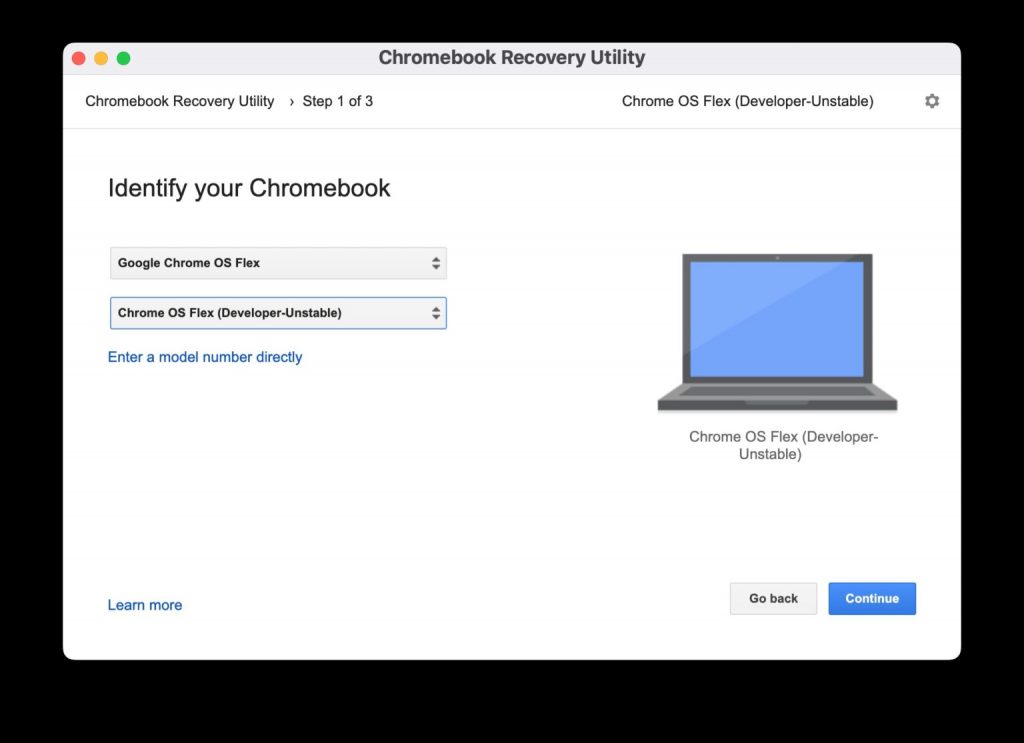
- Insert the USB stick that will later be used as the Chrome OS Flex installer, then proceed to create the installation disk.
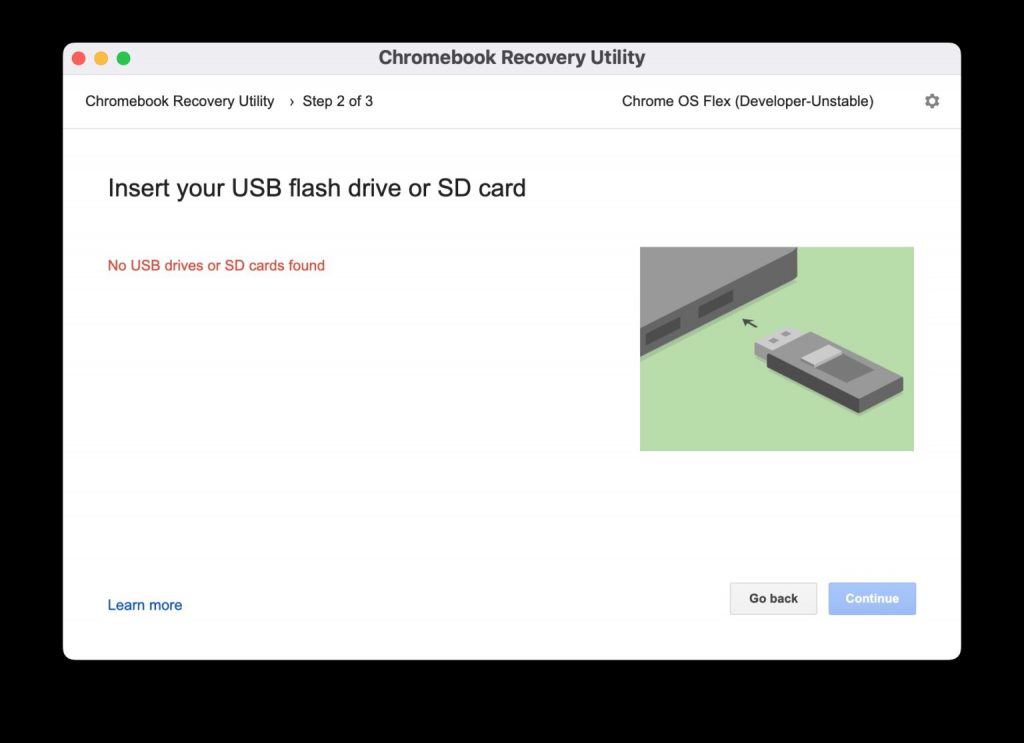
- Once the installation disc has been created, connect it to the Mac on which you want to install Chrome OS Flex.
- Reboot your old Mac and hold down the OPTION key while choosing the Chrome OS installer from the boot options menu.
- Proceed with the installation by following the instructions on the screen.
- When done, your old Mac will boot into Chrome OS Flex.

Chrome OS is an operating system based on the Chrome web browser, you will have access to all the Google apps and tools you are familiar with including Chrome browser, Google Docs, Google Sheets, YouTube, YouTube Studio, Google Drive, Google Calendar. , Google Meet, Gmail and more.
That’s all folks! What do you think? Will you be turning an old Mac into a Chromebook using Chrome OS Flex? Or do you prefer your old Macs to run older MacOS system software? Do share your thoughts in the comment box.
See More: Best Games for Chromebook

