Launched in 2015, Discord has become a go-to spot for both gamers and non-gamers alike. It’s like a virtual hangout where folks of all ages and interests come together to connect with friends and communities.
Now, when you’re on Discord, you’ll notice that each user has a unique username tied to their account. This name pops up when you click on someone’s name within a Discord server or a direct message. Most of us stick to using our usernames to show who we are, but there are times when you might’ve noticed some users with no name showing up, or maybe you’ve thought about hiding your own name.
Unfortunately, Discord doesn’t offer any direct settings for this purpose, so you’ll need to be a bit of a ninja and employ a workaround. Read on, and you’ll soon have your own blank Discord name. Also, there is a bonus section where you will know how to get an invisible Discord avatar.
Table of Contents
How does all this work, you ask?
Well, a blank username in Discord doesn’t mean they have a blank name – it’s using an invisible character. This is made possible by the use of Unicode, an encoding standard for different scripts and languages.
In Unicode, every character, whether it’s a letter, digit, or symbol, gets a unique numeric value. For instance, the Unicode value for the letter ‘A’ in English is ‘U+0041’. The method for inputting this in different editors varies. For instance, in MS Word, you’d type ‘U+0041’, select the text, and press ‘Alt + X’. The text will then appear as ‘A’. We’re going to use this concept to create an invisible Discord name.
How to Get a Blank Discord Name?
To set your Discord name to blank, follow these simple steps:
1. Launch the Discord app on your device.
2. Click the gear icon in the bottom-left corner to access your settings.
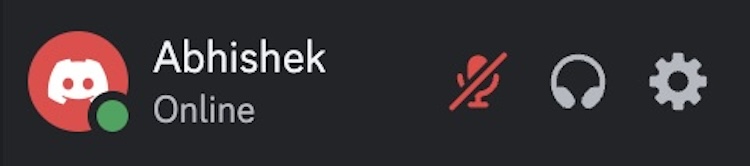
3. In the settings menu, click on the “My Account” tab.
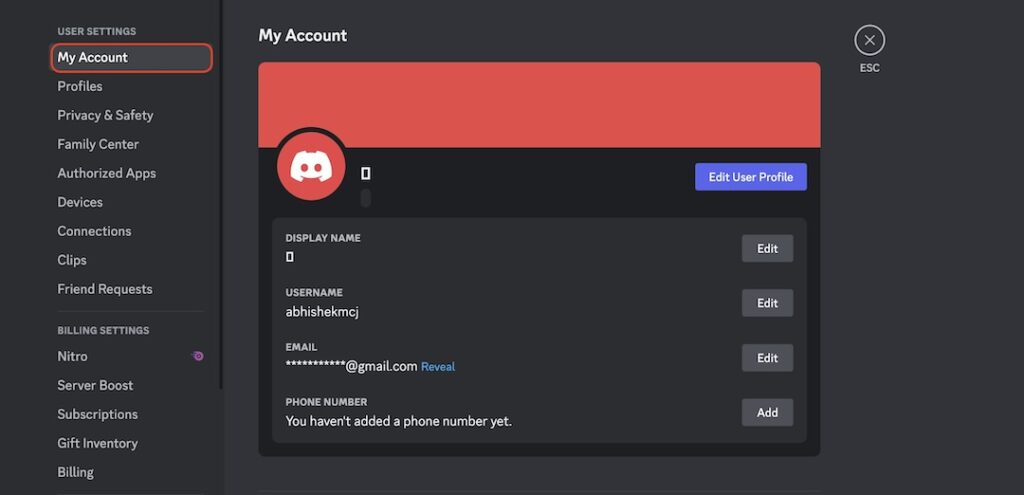
4. Under the “My Account” section, click the “Edit” button next to “DISPLAY NAME.”
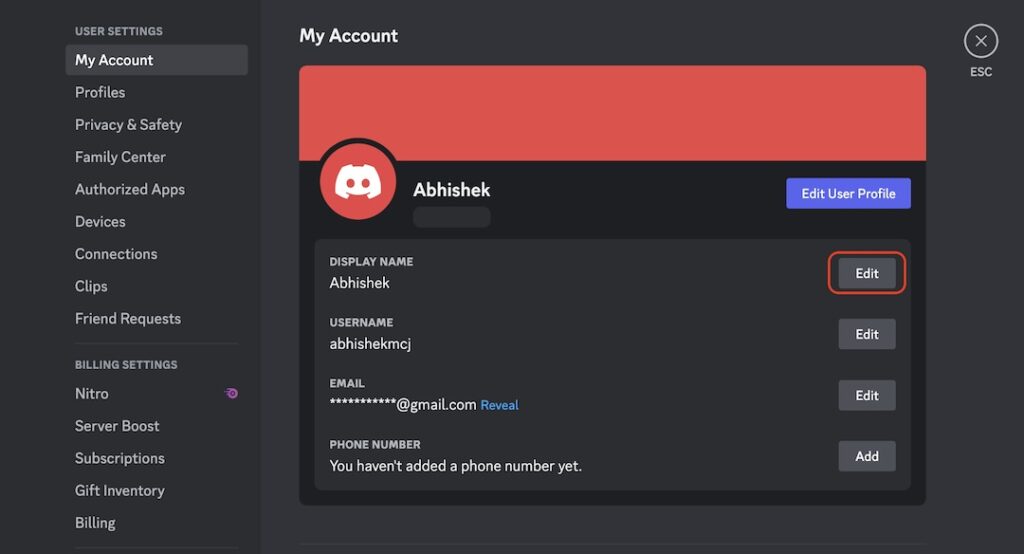
5. Copy the blank text between the quotes: “.”
6. Paste this blank text into the “DISPLAY NAME” field.
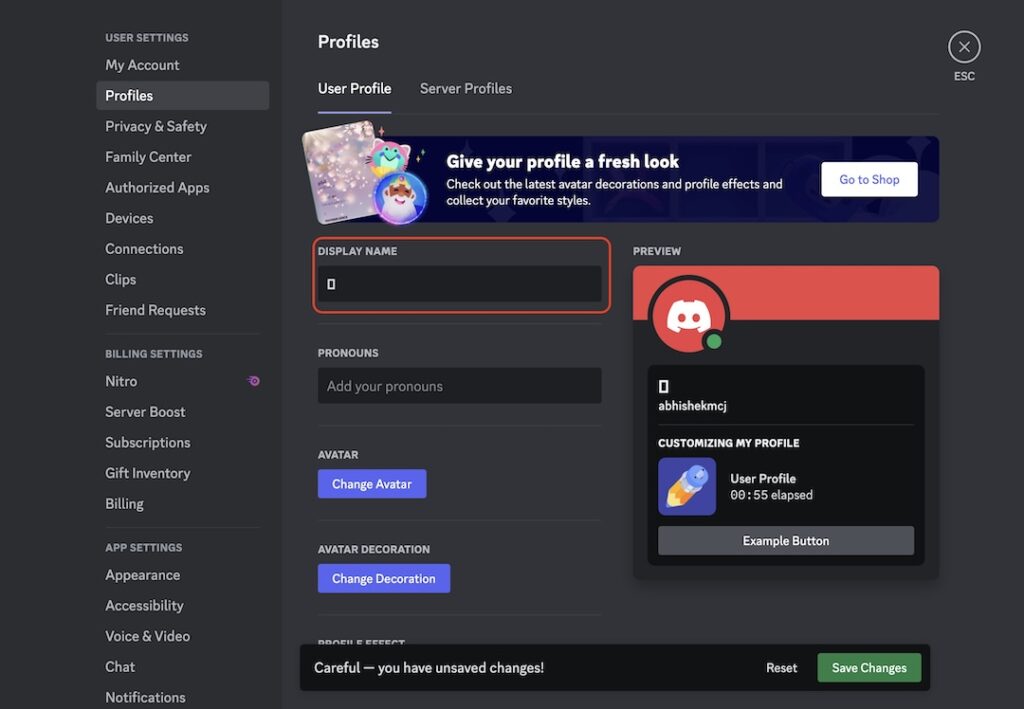
8. Click the “Save Changes” button.
Tip: If you see a message saying “This username has been used too many times,” simply paste the blank character twice.
By using this trick, you’re essentially fooling Discord with a special character that it can’t display.
Is Having a Blank Discord Name Illegal?
No, having a blank username on Discord is not against their terms of service. However, some Discord communities might discourage or prohibit users from having blank usernames within their channels. In such cases, they may request that you change it.
If you find yourself in this situation, changing your name back is straightforward. Just follow this guide again but insert your previous username into the field.
For the official Discord download, visit their website.
Bonus: Get an Invisible Discord Profile Picture Too!
Want to complete the incognito look? You can also set an invisible profile picture using a transparent PNG image. There are many available online, but you can also create your own.
To set a transparent PNG image as your avatar, follow these steps:
1. Find a transparent PNG image (like a blank canvas) or create one.
2. Right-click the image and save it to your device.
3. Go to your Discord user settings the cogwheel icon in the lower left corner.
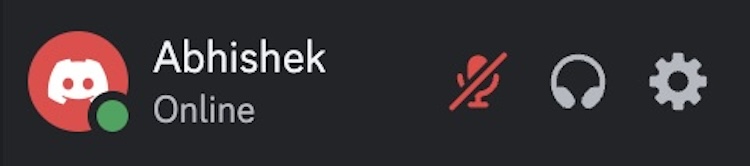
4. Select the “My Account” tab from the Left side
5. Click on the “Edit User Profile” button
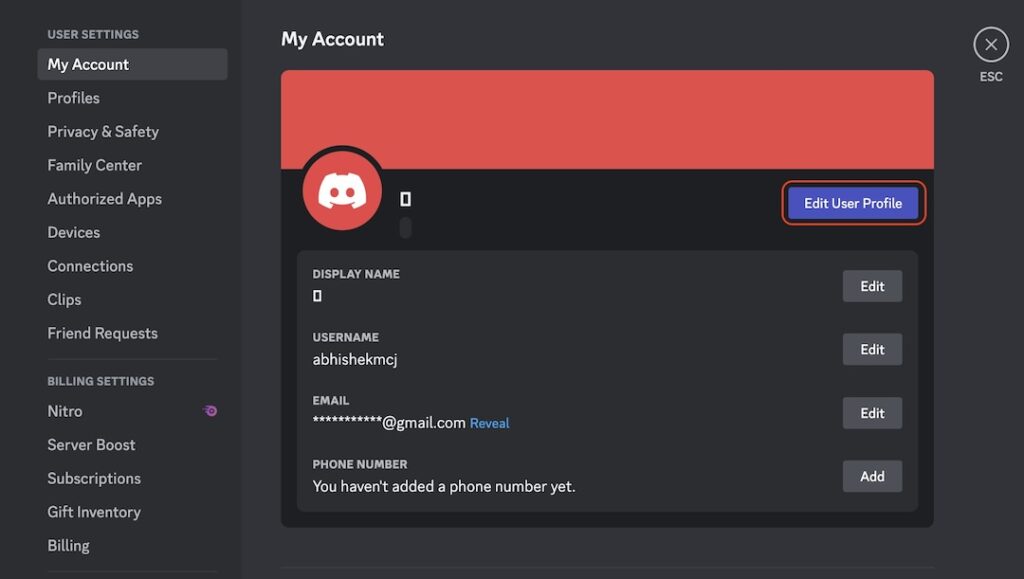
6. Select “Change Avatar”
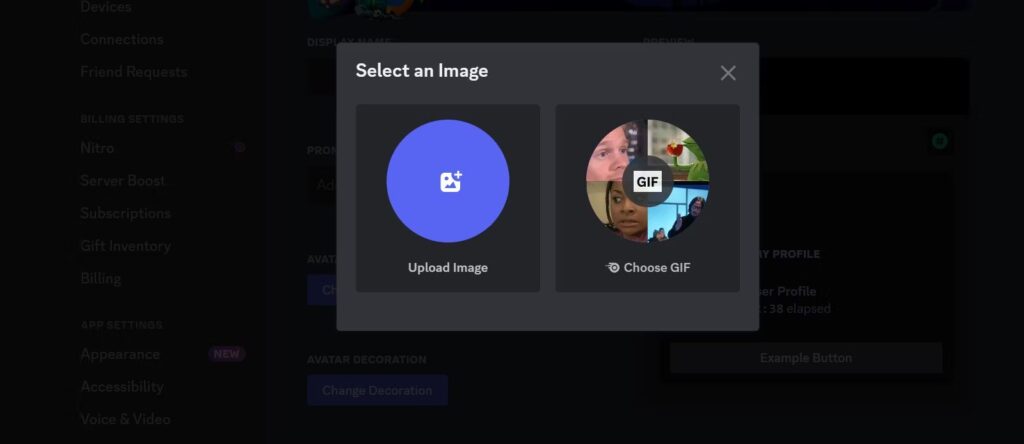
7. Choose the transparent PNG image you saved.
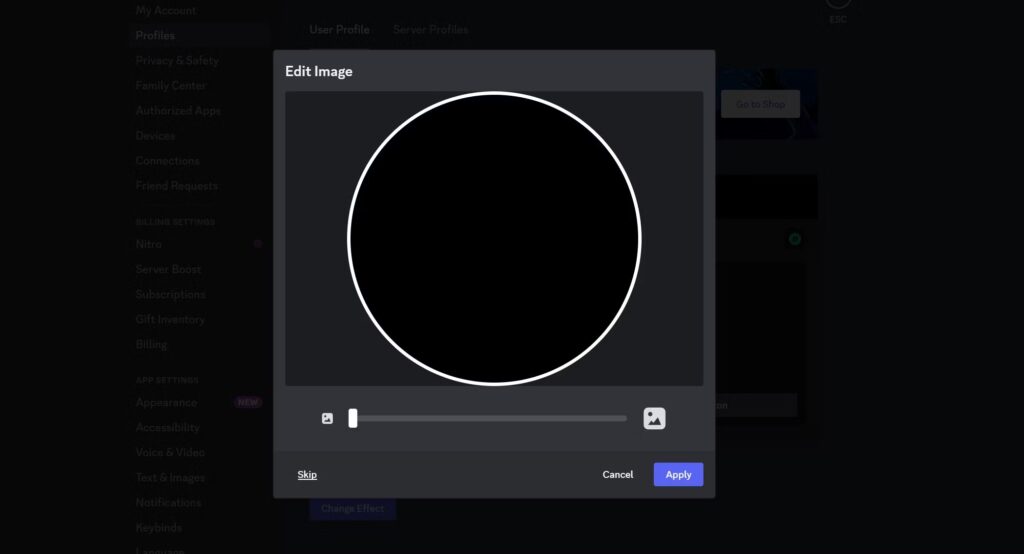
8. Click “Apply” and the changes will be saved.
The transparent image will blend into Discord’s background, making your profile picture appear invisible.
Note: Having an invisible name and profile picture can be a fun way to express yourself on Discord, but it’s important to respect the rules and guidelines of the communities you participate in.

