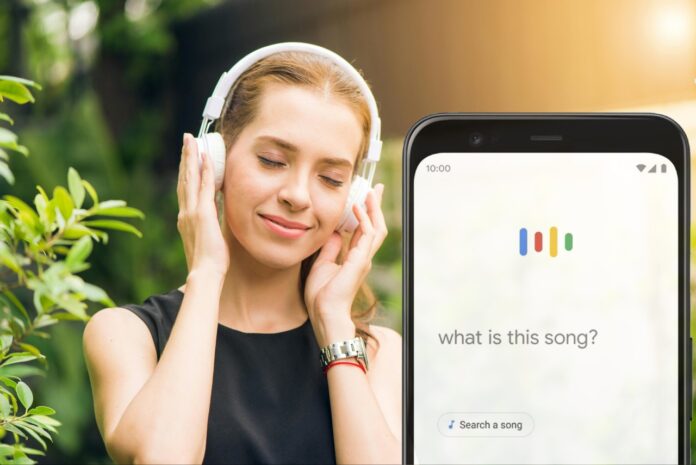Have you ever been in a situation where you were unable to recall the title of a song you had heard previously? I’ve often faced this challenge as well, and perhaps I could have known about this earlier. But now, we don’t have to worry about it anymore.
Yes, you heard it right.
Google has introduced a feature in their search option that allows us to find a song by humming it. What’s even more impressive is that you don’t need the lyrics of the song to find its title. This feature, known as “hum to search,” was introduced back in 2020. The best part? It understands over 20 languages, including English and Hindi.
All you need to do is use your smartphone to identify the songs on your mind, and Google’s hum to search song feature makes that even more straightforward. Simply hum the melody of the song, and Google will display the most relevant results.
Table of Contents
What does it mean to hum a song?
Humming a song” refers to the act of vocalizing the melody of a song without singing the lyrics. It often happens when a catchy tune is stuck in your head, and you find yourself unconsciously humming the melody while going about your day. It’s a common human behaviour, and we often do it without even realizing it. It’s a way for us to enjoy and remember the music we love, simply by humming along to the tune.
How Does Hum to Search Work?
Now, you might be wondering how this feature works. Well, this feature uses advanced audio recognition technologies and Google listens to the melody and pitch when you hum into your phone.
It then compares the audio fingerprint of your humming to a vast database of songs that it has already analysed. Using machine learning models trained on millions of songs, it tries to find the closest match. It’s pretty amazing to think that it can identify songs just from the sound waves of your voice!
Artificial intelligence and deep neural networks play a big role in processing your hum and filtering through possibilities. So the next time you catch yourself humming a tune, don’t be afraid to test out this fun feature.
Isn’t SoundHound pretty much the same?
You might be wondering if SoundHound is similar to Google’s “hum to search” feature. Well, both services aim to help users identify songs through humming, however, there are notable differences.
Google’s feature is seamlessly integrated into its search engine, eliminating the need for a separate app. This integration makes it incredibly accessible and easy to use. Furthermore, Google’s extensive database and advanced algorithms often lead to more accurate song matches in comparison to SoundHound. The choice between the two may depend on your preferences.
To further simplify the process, we have created a guide to help you find a song by humming using Google’s innovative feature.
Method 1: “Find a song by humming” feature on Google
Flowers by Miley Cyrus and Calm Down by Selena Gomez are catchy songs that are hard to forget and have been lingering in the mind for some time. If you’re struggling to identify a song that’s been on repeat in your head and want to search for it online, you can use Google’s ‘Hum to Find the Song’ feature (also known as Google Music Search). Here’s how it works:
1. Open the latest version of the Google Assistant app or Google Search widget on your Android, iPhone, or iPad.
Note: For Android users, the Google Assistant search box may be on your home screen, allowing you to tap the microphone icon directly from there.
2. Look for the microphone icon in the search box then, tap on it.
3. On the following page, select the “Search a song” option located at the bottom of the screen.
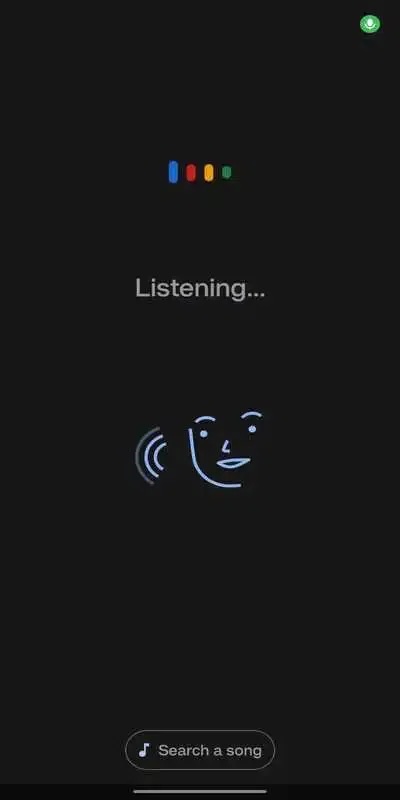
4. Hum the melody of the song you’re trying to identify. Google typically processes the results within 10-15 seconds.

5. Google will display a list of songs that match your humming. If your song doesn’t appear in the first three results, click “More Results” to view additional matches.
6. If you don’t find your song, click “Try again” and hum the melody more clearly. Google’s algorithm is designed to match even slightly clear hums.
In most cases, as long as your humming is reasonably clear, Google will provide a matching result for you.
Method 2: Use the SoundHound Mobile App to Find Songs by Humming
As mentioned above, the SoundHound Mobile App is a perfect alternative which helps you find the song of your mind through humming or whistling, It uses acoustic analysis to identify the melody of any song and then provides lyrics and playback options.
If you hum well, you will find the app faster at identifying the song. You can engage with other concertgoers across the globe, communicate with fellow music enthusiasts, and even watch live videos. The built-in music player keeps track of your playlist and allows you to create and edit playlists.
If you want an easy way to discover songs, SoundHound’s Midomi app is perfect for you. And guess what? It’s completely free!
Download SoundHound: iOS | Android
Now let’s see how it works.
1. First, you need to download the app from the App Store if you have an iPhone or Google Play Store if you have an Android device.
2. Once the app is installed, you can open it. You may be required to create an account or log in.
3. Within the app, look for and tap on the microphone icon to start the song identification process.
4. After tapping the microphone icon, the app will prompt you to start humming or singing. Do this for about 10-15 seconds.

5. SoundHound will now listen to your humming or singing and begin analyzing the melody and rhythm of the tune you’re performing.
6. Within moments, the app will display potential song matches on your screen. These matches will be listed along with snippets of lyrics. This information will help you identify the right song from the list.
Method 3: Hum to search for a song on YouTube
Google has been testing the hum-to-search feature on YouTube since August 2023. This feature is similar to how it operates on Google search, allowing users to hum or record a song for identification. To initiate a search, users need to hum a song or melody for at least three seconds, and YouTube will assist in finding the desired song. This feature is expected to become a standard inclusion on YouTube soon.
To start a song search on YouTube, you need to follow below steps:
1. Open the YouTube app and sign in if you haven’t.
2. Tap Search and then Tap Mic in the right corner.
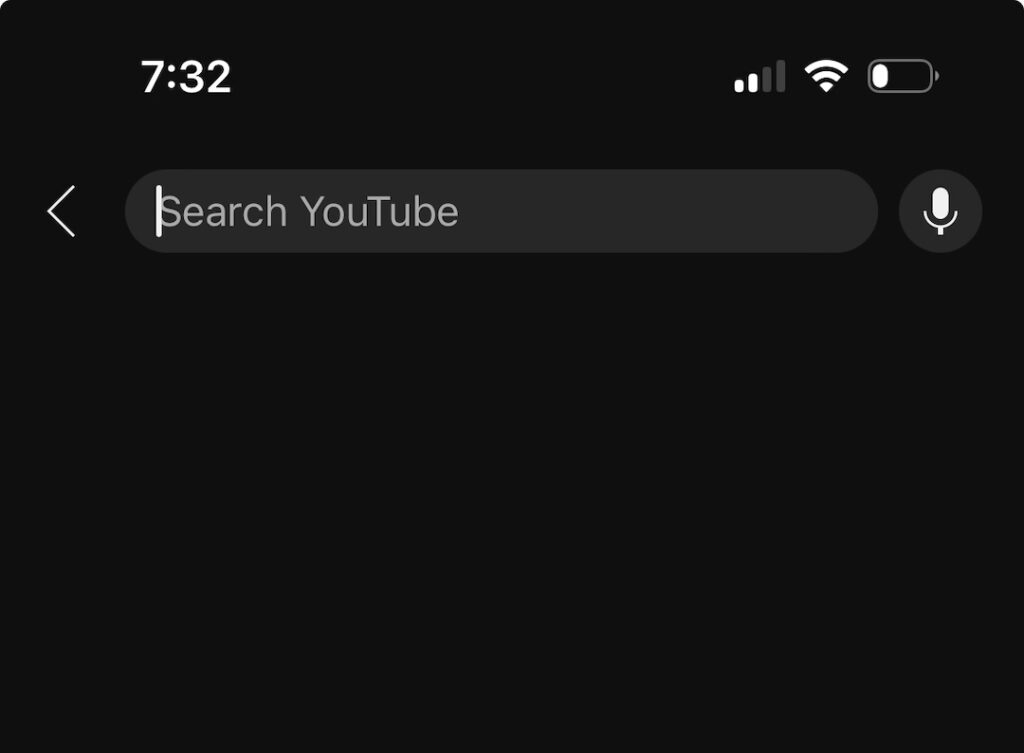
3. Allow access to the microphone if it prompts.
4. When you tap on the microphone, you can hum, sing or even whistle the tune of the song.
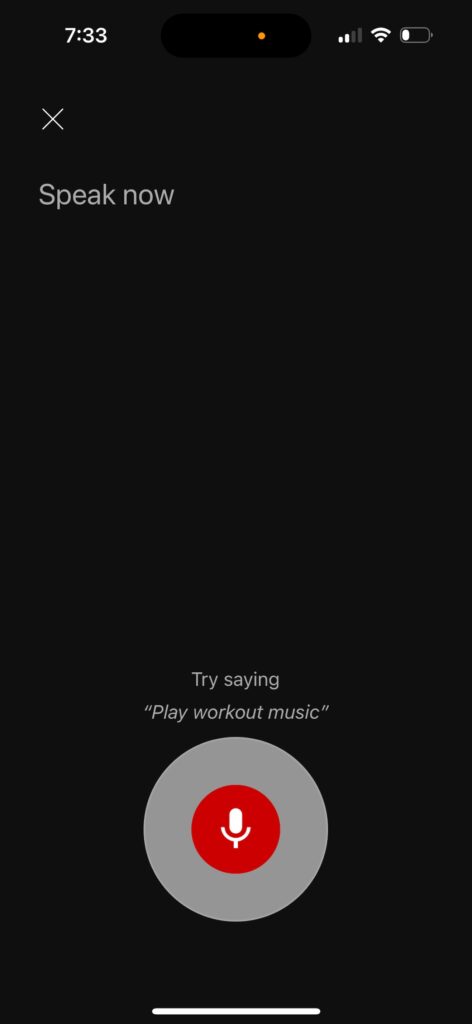
5. Tap X to go back or cancel the recording.

Conclusion
As you see, the “Hum to Search” feature in the Google app is super convenient for identifying songs that we often forget or are unable to recall. This feature is user-friendly and compatible with all smartphones, making it accessible to a wide range of users. We encourage you to try out this feature and share your thoughts in the comment section below. Happy humming and song searching!
Frequently Asked Questions – Hum To Search on Google
How can I discover a song by its melody?
Google has made it easier than ever to find a song by humming its melody. While SoundHound also offers this service, Google Assistant is known for its user-friendly interface and its acuracy. Moreover, those with newer Google Pixel phones can take advantage of the built-in Now Playing feature.
Can I hum songs in different languages?
Yes, both Google and SoundHound have databases that include songs in various languages. However, the accuracy might be lower for songs that are not primarily in English.
How precise are Google and SoundHound in recognizing songs from humming?
Their accuracy can fluctuate based on the clarity of your humming, but generally, they can accurately identify songs about 70-80% of the time.
Is hum-to-find song feature compatible with iPhones?
Yes, the hum-to-find song feature works perfectly with iPhones. All you need to do is have the Google app installed on your phone and follow the instructions provided earlier.
Is there a time limit for humming?
Google allows humming for about 10-15 seconds, while SoundHound gives you a bit more time, around 20-30 seconds, to convey the full melody.
Can Siri recognize a song by humming?
While Siri can identify songs currently playing, it cannot search for songs based on humming. There may be future updates from Apple to include this functionality, but it is currently unavailable.
Can Shazam identify a song by humming?
While Shazam is renowned for identifying songs, it cannot recognize songs based on humming. Google’s Hum to Search feature remains one of the few options for this unique search method.
Can I hum into Google?
Yes, absolutely! You can hum or whistle into Google to search for the song you have in mind. Simply tap on the microphone icon within the Google Search widget and choose the “Find a song” option to initiate the hum search.
How do I hum search on Google?
Performing a hum search on Google is straightforward:
- Open the Google app on your device.
- Tap on the microphone icon in the search bar.
- Select “Search a song” at the bottom of the screen.
- Begin humming the melody clearly and accurately.
- Google will then display the closest matches for your humming.
Can I use the hum-to-search feature on a computer?
Unfortunately, Google’s Hum to Search feature is only available on mobile apps such as the Google app, Google Assistant, or the Google search widget. It does not function on computers running Windows, Mac, or Linux operating systems.
Is it possible to find a song by humming it?
Certainly! The most convenient method to find a song by humming is by utilizing Google’s Hum to Search feature. Just launch the Google app on your Android or iPhone device, tap the microphone icon in the search bar, and select “Search a song” at the bottom of the page. Then, hum, whistle, or sing the melody, and Google will provide you with the closest matches!