Learn how to download YouTube videos in 4K on an Android smartphone using TubeMate
Many of us today stream videos on our smartphones from popular streaming sites such as YouTube, DailyMotion, Vimeo, Facebook, and others. Yet, the majority of these sites permit streaming when you have a functioning internet plan. Additionally, these destinations don’t enable you to download their videos on your device. Thus, on the off chance that you are an individual who watches recordings over and over, downloading them would be a smart move. It can save much more data particularly when you watch 4K (Ultra HD) videos.
So, the question is how to download YouTube videos in 4K on an Android smartphone? Well, several apps can be downloaded on your Android device. One such application is TubeMate which enables you to download YouTube videos of any quality.
Table of Contents
Step-by-Step Guide: How to Download YouTube Videos on Mobile for Free :
Step 1 – Download & Install TubeMate App
If you are searching for the TubeMate app in the Play Store then probably you will be disappointed. The application was brought down from the Play Store as Google didn’t appreciate users downloading videos from YouTube. Rather, now users have the option to watch YouTube videos offline.
In any case, you don’t have to stress. The application can be downloaded from their official site. Just make sure that you have enabled app installation from other places on your smartphone.
To allow installation from other sources, open the settings option and go to the Security section. Scroll down and next to where it says ‘Unknownsources’, tap the toggle to turn this setting on.
Now Visit -> TubeMate.Net to download TubeMate app.
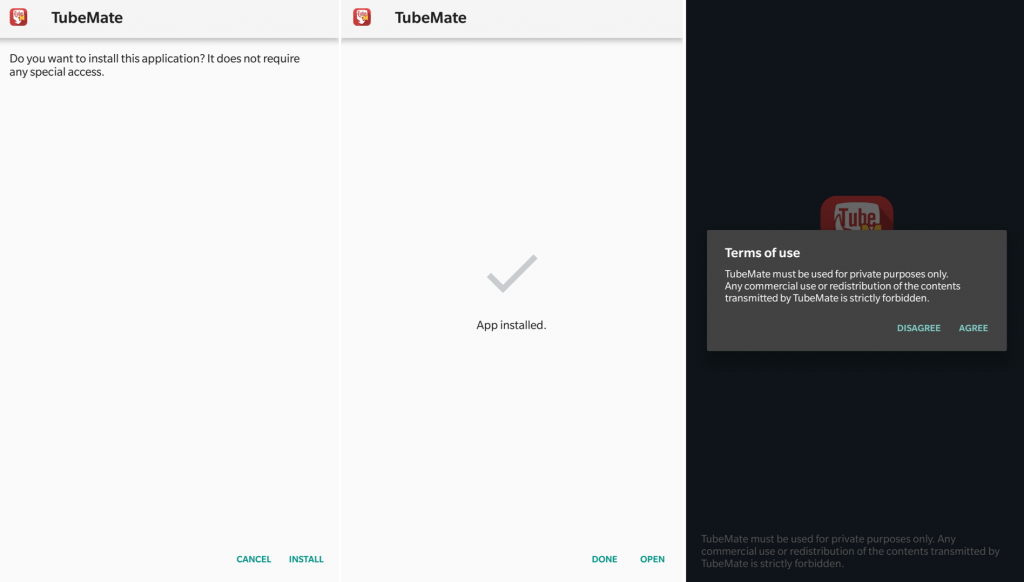
You might see a warning message about downloading APK files, so click ‘OK’ to allow it.
Run the file and install it once the download completes ->Open TubeMate -> Agree the Terms of Use.
You have successfully downloaded the app to your Android device.
Step 2 – Search & Download YouTube Video
Now open the app and search for the videos which you need to download. Otherwise, you can also paste the URL of that video in the URL section in the Options menu (top right corner).
Once the video appears, you will find the red button to download in a list of different available qualities. Now, you select the quality in which you want to download the video’.
That’s all…!
For quality lower than 1080p the downloading will begin right away. But if you are downloading a video of higher quality, it will ask you to download another app called MP3 Video Converter. Download and Install it from the Play Store.
From now onwards you can download a video of higher quality and TubeMate will use the MP3 Video Converter in the background.
Besides YouTube, TubeMate does allow you to download videos from other sites as well. Here is the list of websites supported byTubeMate app:
- YouTube
- DailyMotion
- Vimeo
- Naver
- Youku
- Daum
- LeTV
- MetaCafe
To download videos from other sites, the process remains. All you have to do is simply hit the options button at the top left corner and select the site from the list. You can search the videos and start downloading them on your device.
Hope this article was helpful to download the 4K videos on your smartphones. Do share your views through the below comment section.

