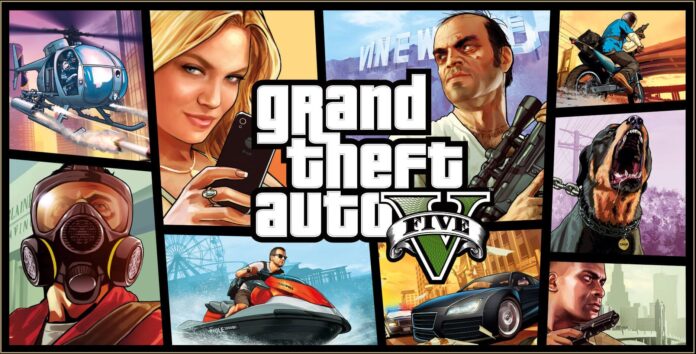Grand Theft Auto 5, or GTA 5, is an action-adventure-themed game that can be played in both third-person and first-person. The game also allows the advent of choosing whether the player wishes to play linear gameplay where the game will be directed into an already outlined path or go for open play in an open world.
The platforms upon which it has been released include the list of:-
- Microsoft Windows
- PlayStation 3, PlayStation 4, and PlayStation 5
- Xbox 360, Xbox One, Xbox Series X and Series S.
Table of Contents
Game Description: GTA 5

The main storyline involved while playing linear gaming mode is three people (Michael De Santa who is a robber, Franklin Clinto who is a gangster and Trevor Philips who is a gunned drug-dealer) who are running away from the hands of law agencies and government while also trying to make attempts to rob money.
The linear gameplay is set in San Andreas while the open gameplay has been set in Los Santos.
How to Download GTA 5 on a PC?
Note:– Microsoft and Sony are no longer the deployers of buying packages for the GTA 5.
Therefore, the places where you can get the game are primarily three: Rockstar Games (the official website recommended), Steam as well as Epic Games Store.
1. How to Download GTA 5 using Epic Games Store?
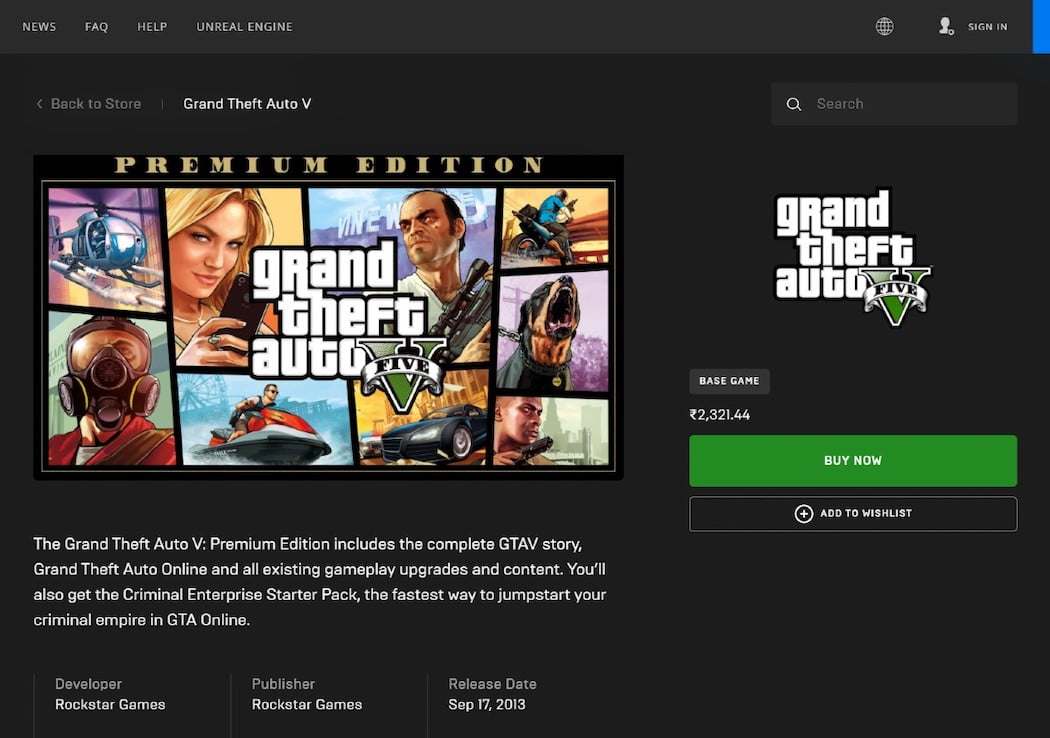
- Visit the official Epic Games Store Website to download and install Epic Games Store.
- Launch the store on your PC and make a quick search for GTA 5 (You will be asked to create new account or log in to existing account)
- Find it and click on it to buy.
- Make payment from the suitable payment options present and download the game as per instructions on your PC.
2. How to Download GTA 5 using Steam?
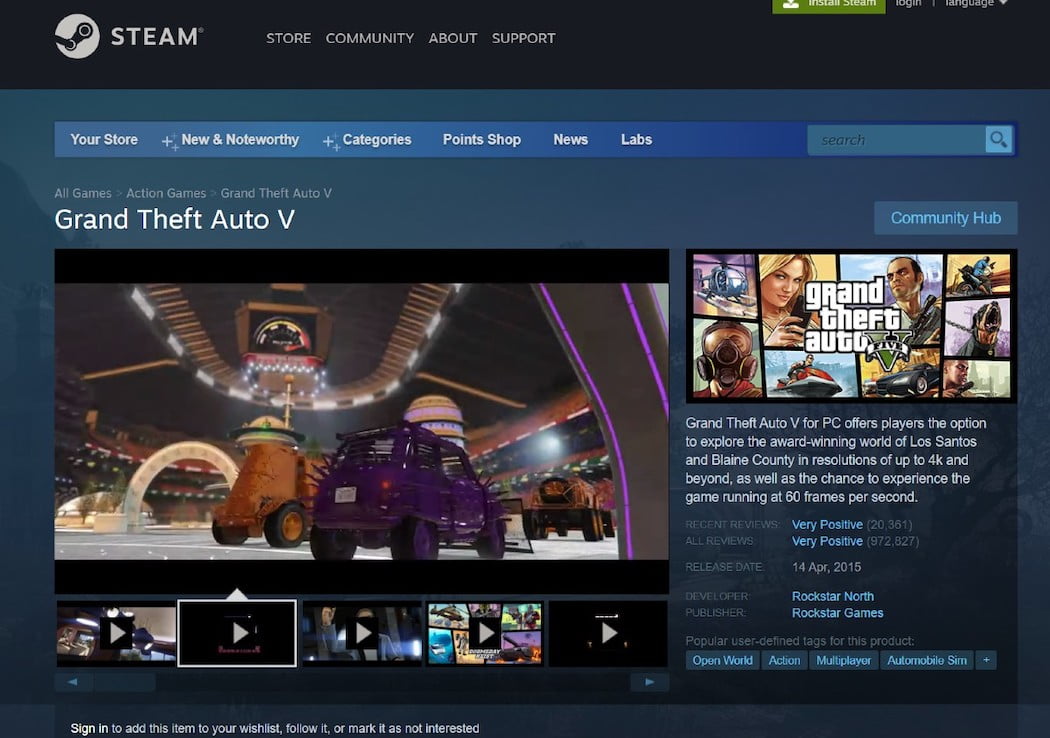
- Visit the Steam website and download the app on your PC.
- Launch the app on your PC and either register as a new account user or log into the existing one
- Make a quick search for the game and click on it after finding it.
- Do payment for the game as per the suitable paying options available and then download it on your PC.
What are the Minimum Configurations Needed?
The minimum configurations needed for your PC to let GTA 5 run smoothly are as follows:-
- The OS should be either of the following Windows 10 64 Bit, Windows 8.1 64 Bit, Windows 8 64 Bit, Windows 7 64 Bit Service Pack 1
- The CPU can be either of Intel Core 2 Quad CPU Q6600 with a speed of 2.40GHz (4 CPUs) or of AMD Phenom 9850 Quad-Core Processor (4 CPUs) with a speed of 2.5GHz
- For the 72 GB file size, you need 4 GB memory with 100% DirectX 10 compatibility for sound.
- The video card should be of either NVIDIA 9800 GT 1GB or AMD HD 4870 1GB (DX 10, 10.1, 11)
What are the Recommended Configurations Needed?
The recommended configurations needed for your PC to boost the GTA 5 game are as follows:-
- The 72 GB game is recommended to be supported by 8 GB RAM and a 100% Directx 10 compatibility
- The OS is advised to be chosen amongst Windows 8.1 64 Bit, Windows 8 64 Bit, or Windows 7 64 Bit Service Pack 1
- The CPU should be belonging from either Intel Core i5 3470 with the speed of 3.2GHZ (4 CPUs) or AMD X8 FX-8350 with the speed of 4GHZ (8 CPUs)
- The recommended video card is either of the NVIDIA GTX 660 2GB or AMD HD7870 2GB
Can I Play GTA 5 on Mac PC?
Yes, you can play GTA 5 on a Mac. However, the process can be a little trickier because you might need to install a Bootcamp if you do not already have a gaming section allotted in your MAC PC. You can also use Wineskin if you dislike utilizing Bootcamp.
Interestingly, GTA 5 is more compatible with Mac PCs than GTA 4. Therefore, with a few extra additions and tweaks, you can install it on your Mac PC and play GTA 5.
How to Play GTA 5 on Android Smartphones?
Even though there are various APK free versions of GTA 5 available to avouch for both android and PC, the installation of a separate GTA 5 game is not possible for smartphones. It is so because besides most of the APK versions turning out to be fake and laced with malware, the file size is too big. Therefore, it would be asinine enough to take the route of installing it.
However, you can resort to cloud connections in the following methods:-
1. Using Steam Link
Follow the given steps to install the game on your PC and play it unrivaled:-
- Download and install the Steam app on your smartphone
- Log into the account on your phone which is the same as your PC (ensure that you already have a steam account made on your PC)
- In your play section, choose GTA 5 from the library
- Now, play the game
2. Using Xbox Game Pass
The given steps should be only followed by those who have the Xbox Game Pass Ultimate Subscription:-
- Download and install the Xbox app on your android smartphone
- Sign into the Xbox account (ensure that it is the same one that you already own for the gaming console)
- Then, move to the Cloud game area
- Select GTA 5 from the section of games and begin playing on your android.
3. Using PlayStation Remote Play
Follow the given steps by keeping in check that you have an assured, secured and strong internet connection for a blissful game streaming:-
- Install and log into the PlayStation Remote app on your Android (same as your PS4 account)
- Enable Remote Play by heading to Remote Play Connection from the Settings segment in your PS4
- Now open the app on your android to play the game
What are the Android Configurations Needed?
The android configurations needed in order to run the GTA 5 game are the following:-
- The Android smartphone should be running on at least 4.4 OS or higher than that.
- Strong internet connection of minimum of 4 Mbps or higher.
Can I Play GTA 5 on my iPhone?
Unfortunately, iPhone users have been rendered disappointed because as of now, there is no news of GTA 5 being compatible with iOS phones. Therefore, for mobile phones, the pleasure of gaming GTA 5 is only restricted to Android Smartphone users for now.
Conclusion
Grand Theft Auto 5 has been garnering a rocketing frenzy, to this day, amongst the gaming community and the fandom base created. Developed by Rockstar Games, GTA 5 has won awards in the category of being the game of the year, and the most anticipated game as well as adorned with the title of the best soundtrack, best gameplay technology, and engineering.
Upon its 2013 release, it generated global revenue of around US$815 million within the first day of its launch. Topping the charts and beating almost all the games released during that time with mammoth force, the popularity quickly picked up the pace and escalated to increasing heights with a huge number of players barging in.
So, if you are also a fan of GTA 5, use the aforementioned methods and let us know in the comments how your experience was!
See More: How To Download PUBG On PC?
See More: How To Download GTA 4 on PC