Online Travel Agencies (OTAs) like MakeMyTrip and Yatra are well known for allowing users to book flight tickets with just a few clicks. However, sites like Flipkart, Paytm, and even Amazon have introduced their travel booking systems for flights, trains, buses, and hotels. Out of these, Amazon’s service offers a flawless experience due to its seamless UI and Amazon Pay integration, and you can book your tickets in a matter of minutes.
However, if you are wondering how to book your flight tickets, then you are at the right place. This article will explain how to book air travel tickets on Amazon. So let’s begin.
Table of Contents
Steps to book flight tickets on Amazon
1. Navigate to the Amazon app and Open it. Select the Travel option from the top panel.
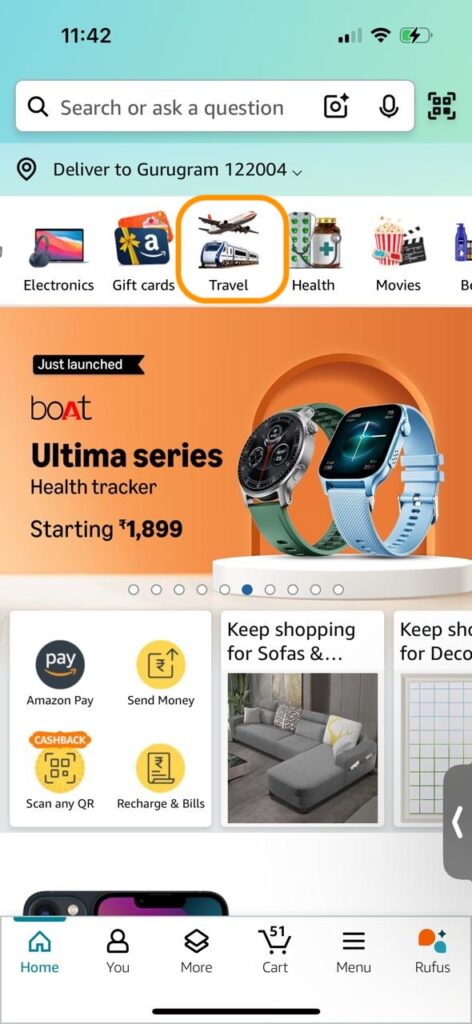
2. Select the mode of transport. Select Flights for booking plane tickets.
3. Type in the departure and arrival points. Provide the exact travelling cities (such as: Delhi and Chennai).
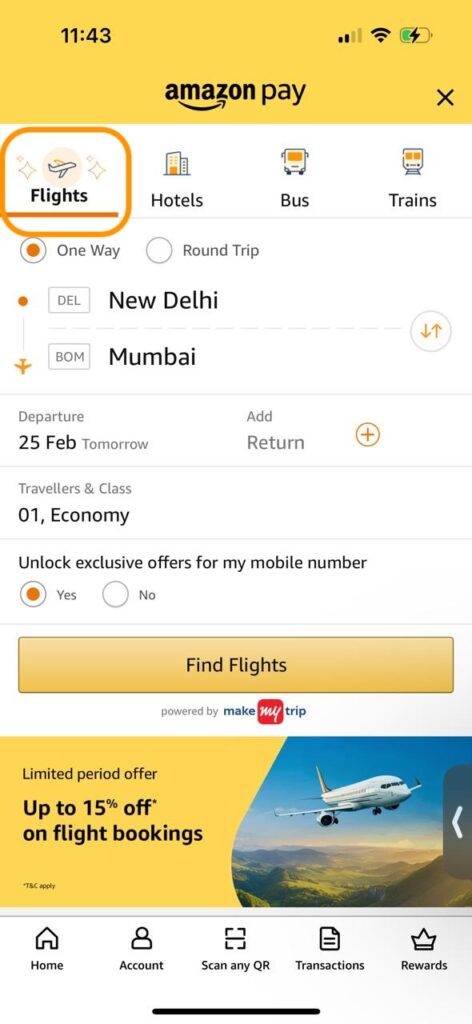
4. Indicate your departure date and departure time and choose an airline.
5. Once you select the airline, click on the Book option.
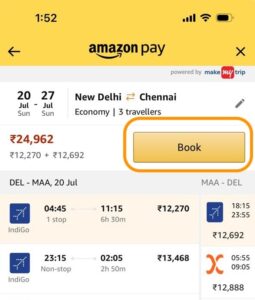
5. Provide passenger information – name and last name, age and phone number and complete payment.
6. Make the payment. Soon after, the e-ticket will be sent to your Email and account with Amazon.
That should do it! Now you know how to book flight tickets on Amazon
Final remarks
Although Amazon isn’t a traditional OTA, its seamless booking process and Prime-exclusive deals make it worth exploring. Always compare prices across different platforms to secure the best offer. And if you found this guide helpful, do let us know! Feel free to drop any other questions in the comment box below.

