We know that you have been looking for a scanner app for Android smartphones which is why you have landed on this page. Worry not! We are here to help you in this regard.
In the early day, we had to rely on bulk scanners or printers to scan office documents but nowadays, our smartphones have a pretty decent camera that can be used to scan documents in high quality. Down below are some of the best document scanner apps. These can be much faster than using a desktop scanner in order to scan and convert into PDFs with your phone.
Some of the benefits of using these Android scanner apps are that you can access documents from the cloud, have powerful editing capabilities, and some even come with OCR (Optical Character Recognition) support. So without further ado, let’s explore them.
Table of Contents
14 Best Scanner Apps for Android (2022)
Please note that Android scanner apps are different from barcode scanner apps. The Android scanner app is used to scan text documents and pictures, while the barcode scanner app is used to scan QR barcodes. If you are looking to scan barcodes, this list of barcode scanner apps can be helpful.
- Adobe Scan
- Clear Scanner
- Office Lens
- vFlat Mobile Book Scanner
- Photo Scan by Google
- TinyScanner
- TurboScan
- Smart Doc Scanner
- Google Drive Scanner
- Notebloc
- Genius Scan
- Fast Scanner
- SwiftScan
- CamScanner
1. Adobe Scan
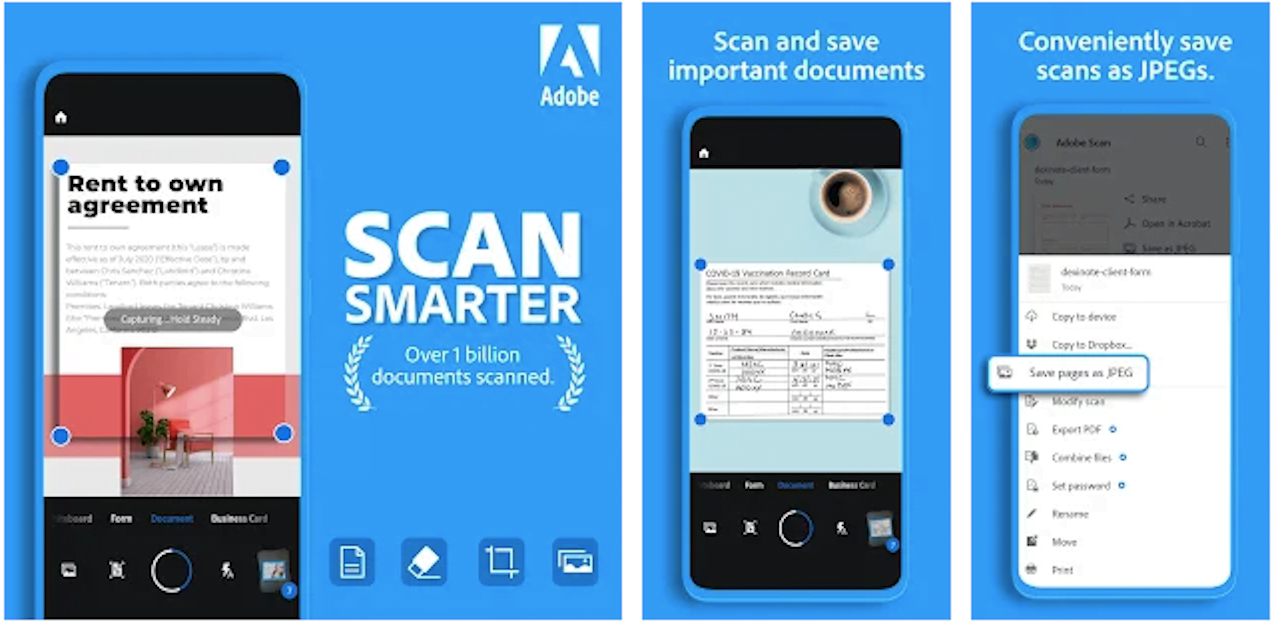
Adobe Scan is the new entrant however, it ticks all the important boxes. It allows you to scan like most documents like notes, forms, receipts, images and convert them into PDF files. It also includes features like color presets which allow you to make your document more readable if needed. You can scan multiple pages, reorder the pages if needed and save them to the cloud, or email them accordingly.
Furthermore, there is a built-in OCR that lets you reuse scanned content.
Overall, Adobe Scan covers almost all the essential features. The best part about the app is that Adobe Scan is entirely free with no ads.
The key highlights of why should you install Adobe Scan?
- You can scan multiple pages and combined them into a single file.
- It has the color correction feature. You can cleanup for any stains or creases in the scanned documents
- Notably, it has OCR scanner
App Installs: Over 50 million
Google Play Store Rating: 4.7
2. Clear Scan
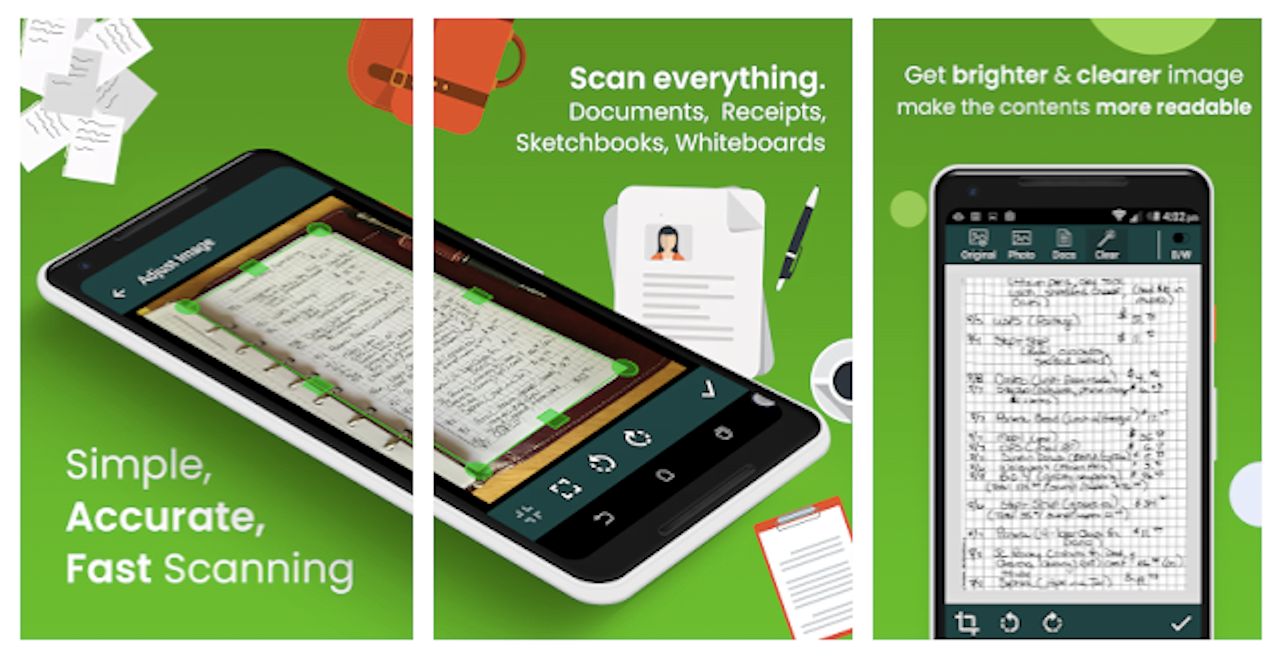
While there are several other document scanner apps for Android but the Clear Scan app quickly scans documents or images from your phone. You can convert them (scanned documents and images) to PDF or JPEG files. At the same, the app is lightweight and offers fast processing.
Clear Scan supports offers multiple professional editing features as well as it has a Cloud Print option that you can use to print the scanned documents or pictures. Similarly, you can scan multiple pages, rearrange as per your need, set page sizes for PDF and save them within one document. You can also save documents on clouds like Google Drive, OneDrive, and Dropbox. Clear Scanner is free to download; however, it does feature obtrusive ads.
2 reasons why should you install Clear Scan?
- A lightweight but fastest processing mobile scanner
- It offers cloud support such as Google Drive, OneDrive and Dropbox
App Installs: Over 10 million
Google Play Store Rating: 4.7
3. Office Lens
Developed by Microsoft, Office Lens is yet another free Android scanner app for scanning documents and whiteboard images. It allows you to capture any document and convert images to PDF, Word, or PowerPoint files. You can save scanned documents to OneNote, OneDrive, or to your local storage in your smartphone.
Office Lens is ad-free and does not contain any in-app purchases. The app is relevant for both business and school purposes. Apart from English, it also works in German, Spanish, and Simplified Chinese.
Why should I install Office Lens?
- The app is quick and easy to operate.
- It can be used for both school and business purposes.
- It is ad-free and does not contain any in-app purchases
App Installs: Over 10 million
Google Play Store Rating: 4.7
4. vFlat
vFlat android scanner app is the only solution to scan books and notes quickly and efficiently. To speed up the process, there is a timer option at the top that allows the app to take pictures regularly. You don’t have to tap the shutter button again and again.
In addition, the scanned pages can be further stitched together into a single PDF document and exported. There is also an OCR option, but it comes with a limit of 100 detections per day, which is sufficient in my opinion.
Why should you use vFlat?
- It is helpful to scan books
- It has an automatic shutter option for fast scanning
- You can easily stitch and export into PDF
App Installs: Over 1 million
Google Play Store Rating: 4.4
5. Photo Scan by Google
This scanner app for android is best to use when you need to scan old printed photos. It scans the photos and removes glare, if any, automatically. So, lighting conditions are not something you should worry about; Instead, you should focus on searching your old photo albums. The app also crops the image based on the edge detection feature.
After scanning printed images, you can instantly upload them to Google Photos online storage and share them with your friends and family.
Why should you install a Photo Scan?
- It automatically remove glare from the scanned image
- It allows you to store digital copies of old photos
App Installs: Over 10 million
Google Play Store Rating: 4.3
6. Tiny Scanner
Like the others, Tiny Scanner offers most of the standard features. You can scan documents, receipts, reports or other files and save them in PDF format. It has support for all the popular cloud storage services and you can print the files you need in minutes.
In addition, it has auto edge detection which can help prevent distortion by straightening images. The app has five levels of contrast, quick search by document title, and passcode protection for important files.
You don’t need to login before using it so you can get started right away. However, Tiny Scanner is ad-supported and has in-app purchases.
Why should you use Tiny Scanner?
- The app is well optimized to work fast.
- It has five levels of contrast. You can scan in color, grayscale, or black and white.
- The app support for most of the cloud services like Dropbox, Evernote, Google Drive.
App Installs: Over 10 million
Google Play Store Rating: 4.7
7. TurboScan
TurboScan is a lightweight yet full-featured Android scanner app that allows you to scan and share multipage documents in high-quality PDF or JPEG. You can also use this phone scanner app to organize multiple receipts or business cards on a single PDF page.
The app has a “SureScan” mode for very fast scans and includes multipage editing features such as page editing, reordering, and deleting. You can open PDF or JPEG in other apps like Dropbox, Evernote, Google Drive etc. or print your required documents using Cloud Print.
Turbo Scan is ad-free and offers in-app purchases. It is free to use although there is a paid version as well.
Why should you install TurboScan?
- A lightweight and fast app that includes almost all required features
- Offers sharp scanned documents
- Easy to operate
App Installs: Over 1 million
Google Play Store Rating: 4.6
8. Smart Doc Scanner
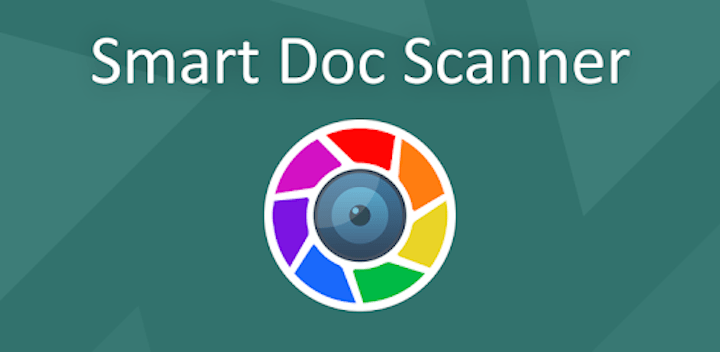
If we talk about the best scanner apps for Android, the Smart Doc Scanner fits perfectly into the category as it covers many essential features for document scanning. The app comes with OCR support to read text from images in more than 40 languages. It also includes spell checking. Moreover, you can set the page size, enable batch-scanning mode for multi-page documents, and more. It also comes with crop and zoom features to scan pages in a better way. The best thing about this app is that it doesn’t display ads or offer in-app purchases.
You can save scanned files to almost all popular image formats such as JPEG, PNG, BMP, GIP and WebP. It also integrates with Dropbox, Google Drive and other cloud storage options.
Why should you install Smart Doc Scanner?
- A lightweight app that has an intuitive interface
- It allows users to scan quickly
- It also support OCR and integrates with most of cloud storage
App Installs: Over 1 million
Google Play Store Rating: 4.6
Download Smart Doc Scanner
9. Google Drive
Did you know that the Google Drive app for Android has an inbuilt option to scan documents? At first, even I was surprised about it. While this tool doesn’t have as many features as you would get with other Android scanner apps, however, it’s worth trying as it is already installed on your Android smartphone. Being said that, it has features like basic crop and adjustment, color change options, image quality selector, etc. Moreover, it’s a good alternative for those users who rarely use Android scanner apps and don’t want a dedicated one to fill up their phone storage.
Now wondering how to find the scanner option in the Drive app? Well, open the drive app and locate the ‘+’ button in the bottom right corner, and click on it. It will reveal new options, including the ‘Scan’ option. Once you select, it will ask you to allow the camera access for the Google scanner feature to work.
Why use Google Drive’s scanner?
- No need to install any extra app as most of have “Drive app” in our smartphone
- You can directly save scanned documents in the Google Drive
- It has all the basic features that you needed
App Installs: Over 5 billion
Google Play Store Rating: 4.3
10. Notebloc
There are two great things about the Notebloc Free Scanner app. Firstly, it does not require sign up and secondly, it does not leave any watermark on the scanned document. In addition, the app includes OCR for over 18 different languages. The highlight of the Android scanner app is that it removes any traces of shadow in the clicked images.
Moreover, you can scan multiple pages and combine them into one document. You can also change the page size of a PDF document from the app’s settings. However, NoteBlock has full-screen ads that seem to pop-up every time you scan a document.
Why should I install Notebloc?
- It remove shadows from the document, therefore look natural
- The app supports OCR feature for more than 18 different languages
App Installs: Over 5 million
Google Play Store Rating: 4.6
11. Genius Scan
Genius Scan is another popular scanner app for Android out there. It comes with various features like document scanning, conversion and document sharing. While scanning the document, the app automatically detects the document type, autocrop option helps you to be more productive and will rarely feel the need to tweak dimensions.
In addition, there are several document editing features such as shadow removal option, apply filters, batch scanning, create multiple-page PDFs and more. The app does an amazing job when it comes to document cleaning. However, you will notice that the quality of PDF documents is not as good as other documents scanner apps. The app is free to use although the pro version goes for $7.99. We only recommend it for those who use this app religiously.
Why should you install and use Genius Scan?
- The autocrop option is really good
- Fast document detection and processing
App Installs: Over 5 million
Google Play Store Rating: 4.8
12. Fast Scanner
As the name suggests, Fast Scanner is optimized to run fast. Featuring most of the typical functions, the app allows you to scan any document, export it to PDF or JPEG format, add multiple edits to scanned documents, etc. You can also add new pages or delete existing pages within the file. In addition, it also supports the Cloud Print feature that you can use to print your new/existing scanned documents.
The Fast Scanner app for Android is totally free however it contains ads.
Why should you use Fast Scanner?
- It offers multiple page editing
- The app is optimized to run fast
App Installs: Over 10 million
Google Play Store Rating: 4.6
13. SwiftScan
Another popular document scanner app SwiftScan packs more features and is often used as an alternative to Office Lens and Adobe Scan.
SwiftScan is extremely fast for scanning documents, and users can save scans as PDF or JPG. In addition to document scanning, SwiftScan has outstanding OCR text recognition and includes QR code scanning and barcode scanning. The scanner app for Android supports a number of cloud services including Dropbox, Google Drive, OneDrive, Evernote, Slack, Todoist, and a few more. There is also an auto-upload option.
Why should you install and use SwiftScan?
- It has an excellent document recognition and comes with QR code and Barcode scanning
- There is an auto-upload option
App Installs: Over 1 million
Google Play Store Rating: 4.4
14. Cam Scanners
CamScanner is yet another powerful document scanner app that has a long list of features. You can use this scanner app to instantly scan, save, and share any document in PDF, JPG, Word, or TXT formats. It comes with an OCR feature, cloud printing, or even you can fax documents for a nominal fee. It also features native cloud support or cloud support for Drive, Dropbox, or Box. There are even collaboration features that help you become more productive in your work and daily life.
The CamScanner android app is free to install. It covers most of the basic features. However, you can also subscribe to their paid service by paying $4.99. That should unlock every feature for those who really need it.
4 reasons why should you use the CamScanner app.
- It ticks on all the features that you can look for.
- It supports cloud printing or even you can fax documents
- It offers cloud support for Google Drive, Dropbox, or Box
- It has collaboration feature
App Installs: Over 5 million
Google Play Store Rating: 4.8
Download CamScanner
Notably, the app has been banned in India due to security and privacy issue by the Indian Government. So, you wouldn’t be able to find the app on Google Play Store.
See More: Open Source PDF Editors for Windows and Mac
See More: Best Free OCR Readers
See More: PDF Editors Apps
F.A.Q about scanner app for Android –
Which is the best free scanner app for Android smartphones?
We recommend using Adobe Scan and Office Lens as they are featured rich. In fact, these apps are liked by many users. However, we leave it on you to try free scanner apps for Android aforementioned.
Can I scan a document with my Android phone?
Absolutely you can scan documents using your Android device’s camera and Android scanner app. You will also have the option to create a PDF version of your document.
And…that’s a wrap! We are sure you managed to find the best document scanner apps for your android smartphone. So, tell us which Android scanner app do you prefer using?.

