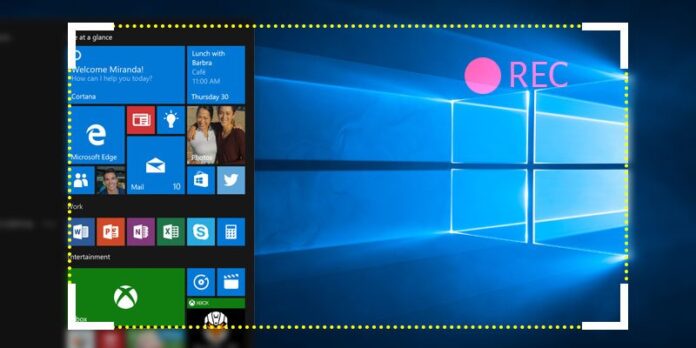If you want to create a tutorial video showcasing your grasp on a niche topic such as a gameplay tutorial, you’d better churn out some high-quality video content that explains everything lucidly. With a decent screen recorder by your side, you can create tons of infotainment-related videos by the minute. And, what’s better than a free screen recording program that is fully stacked with features? With our roundup of the best screen recorders for Windows, you have a viable solution to all your problems. No matter if you want to showcase software tricks or gameplay tutorials on YouTube, we have got you covered with these free screen recorders that will make the whole process simple, and easily explainable. So, let’s start with our list.
Table of Contents
10 of the Best Screen Recorders for Windows that are FREE
1) ActivePresenter
If you have big plans in the offing with screen recording, say making tutorials or education-related videos, ActivePresenter will be a viable companion for you since it makes recordings and screenshots more interactive while maintaining the entertainment quotient. ActivePresenter is very deft at churning out videos where you want to explain things through interactive elements such as annotations, callouts, graphics, voiceovers, etc.
Likewise, it can don the role of a corporate training tool as well via its support for SCORM-compliant Learning Management Systems.
2) Icecream Screen Recorder
Another completely free tool to record and capture your screen in a jiffy, Icecream Screen Recorder is widely compatible with a plethora of Windows OS’ dating back from Windows Vista to Windows 10. It comes stacked with a slick selection feature that lets you focus and record a specific part of the screen. You can also make use of a drawing panel which helps you add a ‘creative’ tinge to your videos/screenshots.
Moreover, some other nifty features that inject Icecream Screen Recorder into our list of the best screen recorders for Windows are hotkey support, view project history, clipboard feature, multiple audio settings, screenshot to URL, et al.
3) EZVID
Are you on the lookout for a nifty screen-recording program for recording videos that can be instantly uploaded to YouTube? If yes, EZVID fits right into that description. Thanks to an integrated video editor, EZVID won’t leave you in the lurch for an expensive external video editor. Some of its noticeable features are splendid speed control and solid speech synthesis. And, oh, EZVID does support all Windows PC OS’ ranging from Windows XP to Windows 10.
4) Webinaria
An open-source program for screen recording and capturing, Webinaria is a unique entry on our list of the best screen recorders for Windows. Why? For starters, this optimum Windows 10 based application can easily create Flash videos of your screen recordings and helps users lay down their own voice-overs. Moreover, Webinaria also proffers editing features like text insertion, and lets users set certain hotkeys for ease of use.
5) DVD Soft Free Screen Video Recorder
A very lightweight yet powerful free screen recorder, Free Screen Video Recorder from DVD Soft is capable of recording Skype conversations without any glitches and, hence, comes in handy for online conference calls and Skype interviews. Herein, you can make use of different modes for recording videos of Skype conversations. Did we forget to mention, there’s microphone support as well? Well you can lay down your voice-overs on videos that can be outputted in AVI format.
Free Screen video recorder also comes loaded with a user-friendly photo editor that can give off a polished look to your screenshots. It supports a gamut of output formats ranging from TGA, BMP, JPEG to PNG and GIF. However, excessive ads might be a buzzkill for some users.
6) Smartpixel
Although it comes in handy for gaming freaks, SmartPixel can record anything on display on your screen. Since it is primarily a gaming-based screen recorder designed with hardcore gamers in mind, the recording becomes a seamless and enjoyable process. However, the real USP that separates SmartPixel from others on our list of the best screen recorders for Windows 10 is that it employs advanced video compression technology for creating high-definition videos that don’t affect your disk space.
Moreover, Smartpixel comes bundled with picture-in-picture mode that simultaneously records what’s on your webcam and monitor. Some of its slick video editing features include merging, clipping, adding subtitles, and voice-dubbing.
7) Screenflow
Screenflow is a solid screen recorder that allows you to capture your entire monitor area, webcam, and comes loaded with microphone and sound card support simultaneously. This free screen recorder lets you share your videos on a number of social media platforms. In fact, Screenflow also provides support for closed captioning your video and exports videos in a wide variety of file formats. Not to mention, there is no fixed time limit for recording videos. However, one major downside is that videos created with the freeware version are watermarked.
SEE ALSO: Best Free Registry Cleaners for Windows
8) CamStudio
With an impressive streak of downloads, CamStudio sits pretty in our compilation of the best screen recorders for Windows 10. A widely used tool for screen recording and capturing, CamStudio doesn’t offer as many features as others, but it does have a bunch of noticeable ones that stand out. For instance, you would be glad to know that you can record your PC screen in the absence of a cursor popping up as you scroll up or down. Moreover, it proffers a nice sound support system as well. You can plug in a USB microphone, or use your Windows PC internal sound card for doing voice-overs.
9) Jing
A small yet effective screen capturing tool, Jing is a free screen recorder that, despite not being feature-laden, lets you plan, record, and share videos instantly. You can avail free tech support feature from Jing’s makers, TechSmith. It also comes stacked with hotkey support to make the screen recording process quick and simple. However, since Jing does not have a productive video editor, it will not be a sufficient choice for users planning to do some BIG screen recording projects.
SEE ALSO: 10 Best Free Windows Backup Software
10) Screenr
Screenr is a very special entrant on our list of the best screen recorders for Windows 10 that comes with a twist, in the sense that it does not entail anything related to Windows OS. Why? Because it works solely based on your web browser. The only factor that ensures its smooth functioning is the installation of Java on your PC. Hence, whenever you want to record your gameplay exploits on your screen, go to Screenr.com and commence recording your screen.
Honourable mention: Best Screen Recorders for Windows PC (Free)
11) Rylstim Screen Recorder
One of the simplest Windows PC-based tools for screen recording, Rylstim instantly starts recording whatever is happening on your PC screen as soon as you select a suitable codec, frame rate, and location where you would prefer to save the file. Rylstim Screen Recorder will give you the resultant video once you are through with the recording process in a no-frills attached manner. Moreover, you can also get your hands on a free portable version of this tool.
So, what screen recorders for Windows PC do you use on a daily basis? Do you know of a free solution that didn’t make it to our list of the best screen recorders for Windows? Sound off in the comments.