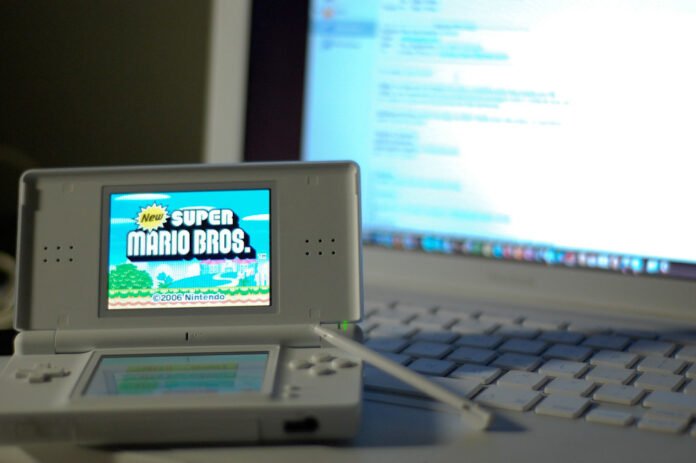Regarded as the third set of lineups that started off in the year 2004-05 in order to revise and raise the standards set by its own developments of the Game Boy Advance (GBA) family and Gamecube, Nintendo released its experimental console Nintendo DS which is an inseparable part of Nintendo DS Family.
Nintendo DS Emulators are used for emulating the games of the console over another device, say PC. By doing this, the user can bring back the old classic games that had attained the evergreen status on a larger screen of the PC.
Some of the best Nintendo DS games are Pokemon Conquest, Mario Kart DS, Grand Theft Auto, Mario & Luigi, and so on.
Do you want to go back to the 2000s again when the dual-screened console had brought the appreciated games? Then look forward to these amazing NDS emulators for your PC!
Table of Contents
Nintendo DS Emulators For PC 2021
- Ensata
- iDeas
- NeonDS
- DuoS
- DeSmuMe
- MelonDS
- OpenEmu
- Citra
1. Ensata
Developed by the Nintendo house, the existence of Ensata was pondered upon in order to debug the development of more such NDS apps.
Emulating dual-screen processors like ARM7 and 9, Ensata also supports touchscreen features along with an added support system for commercial games. Although not providing an absolutely exuberant compatibility with Windows, this can be forgiven provided that the setup of Ensata has the most minimal requirements and can bridge the physical gap between two scenes via emulation.
2. iDeas
The popular emulator allows the plug-in which is the main source of emulating the NDS. iDeas comprises dimensional interfaces like 2D and 3D, plus the sophisticated package of impeccable audio, webcam and grants wi-fi connections.
Sitting compatible with the Windows PC users, the gamers can actively access a by default split-screen option while streaming games on the emulator. It also permits touchscreen support and lets the user avail remapping of keys smoothly.
Plus, the player can take screenshots during the gameplay, incorporates a debugger and even has a wide range of customisable options to get your hands on.
3. NeonDS
The commercial titled Nintendo DS games finds haven in NeonDS because the emulator allows the smoothest running platform available amongst the list of NDS emulators. The keywork of the DS of this emulator rather works far more effortlessly than any other emulating apps. The most compatible games might even provide the highest FPS of 40-60.
It can work on both older and newer PCs of the Windows operating system. The free to avail emulator app also consists of an OpenGL 2.0 compliant and benefits the user by utilising minimalistic resources.
4. DuoS
DuoS emulator provides the smoothest and fastest streaming emulation for video games of NDS. The user-friendly phase and simplest setup of this emulator allow opening the NDS type files over the emulator directly before setting to launch the ROM files in order to stream the games without any exertion.
The emulator might lack some customising features but comes with a power-packed recompiler and plus hardware acceleration via GUI. The polished and quicker emulating system is widely available for Windows PC users.
5. DeSmuMe
Famed as the optimal provider of emulating services, DeSmuMe is a suitable emulator for Windows and Mac PC users. On either of the PC platforms, upon utilising DeSmuMe, the gaming experience elevates to an ethereal level because of the smooth performance seething throughout the emulator.
Giving a wide-field view of control, the row of customising options present for graphics and emulation tactics is awe-instilling undoubtedly. Along with cheat codes and USB control support, the emulator comprises slot saving features. As if to lure the users further, the emulator is entirely free and open-sourced.
6. MelonDS
Often considered as a top contender against DeSmuMe, MelonDS emulator is known for its accuracy while deploying the gaming functions to the user. Sitting compatible for both Windows and Linux PCs, MelonDS is free to avail and open-sourced to its entirety.
Even though the emulator blocks multiplayer modes that can be unlocked for a few games via wi-fi, the single player mode is well-equipped with proper hardware support of joystick, high screen resolution while streaming games, slot saving options and the recent addition of JIT compiler for quicker emulation.
7. OpenEmu
Specifically suited for Mac PC users, OpenEmu is again an open-sourced and completely NDS emulator. The multi-system emulator consists of a high front-end User Interface (UI) in addition to several other consoles apart from the Nintendo DS console, like Game Boy series, Genesis and other Nintendo house developments.
The user-friendly platform allows easy and quick additions, browsing and other customisation features of the gamepad for optimal gameplay with a variety of controller support. It also awards the user with various screen layout choices, cheat codes support system and slot saving of the game to continue from where the player has left off.
8. Citra
Not a Nintendo DS emulator, but a Nintendo 3DS emulator that is compatible with various platforms like Windows, Android, Mac and Linux. A seamlessly open-sourced and free to avouch platform, Citra is said to be the platform for free application of commercially titled NDS games.
Along with an appealing graphics, the customising features also supports the controller deployment and configurable GUI. Citra, however, may not work on older PCs.
Gamers’ Alert!
These were the amazing collection of emulators that are highly compatible with PCs which you can use easily. However, if you are more of an Android fan, as the smartphones are quite portable compared to the big-screened PCs and desktops, then here are some recommendations for you:-
9. Super NDS: Newest free-to-use emulator that supports various file types besides NDS and does magic with the basic features like saving the gaming statistics and hopefully would do better with future fixes.
10. NDS4Droid: An open-sourced and free-to-use software app available at Google PlayStore provides the best immersive gaming experience and grants a strong language support system.
Let us know in the comments what you think about these mind-blowing curation of Nintendo DS Emulators for PCs!
See More: iOS Emulators For PCs
See More: Android Emulators for Windows and Mac
See More: Best Bluestacks Alternatives