Did you know that you can use your android smartphone to edit PDF files? Well, there are a lot of misconceptions out there, and one of them is that PDF files cannot be edited on android devices, but this is false. The truth is that you can edit PDF files using your Android smartphone if you want. All you need is a PDF editor app that enables you to edit PDF documents.
There are many apps on the Google Play Store that you can download to your smartphone. In this article, we have selected the top 5 Android-based PDF editors that will meet your needs. So, let’s have a look at all of them without any delay.
Table of Contents
Best Android Apps to Edit PDF – PDF Editors
- OfficeSuite: Free Office + PDF Editor
- Adobe Fill and Sign
- Xodo PDF
- Write on PDF
- PDFelement Android App
1. OfficeSuite: Free Office + PDF Editor
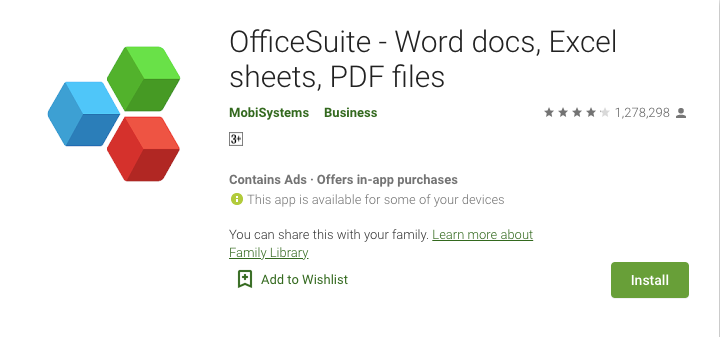
Developed by MobiSystems, OfficeSuite is one of the great productivity apps for Android smartphone users. It covers almost everything packed in one app. You get all the features you need to read, edit and create Word docs, Excel, PowerPoint and PDFs. You can use PDF Converter as well to save all your files to a Google Drive account or cloud storage like OneDrive, Box or Dropbox accounts. OfficeSuite also has its own cloud called MobiDrive Cloud in which you get 5GB free. All you have to do is link your accounts.
While OfficeSuite can edit PDF Android, note that its PDF editing functions are limited, but it may be enough if you want something simple for quick editing tasks.
Pros:
- All in one PDF docs reader, editor and filler.
- Work with fillable forms.
- Digitally sign PDF documents.
- Enhanced security and permissions management.
- PDF converter to Word, Excel or ePub.
Cons:
- PDF editing function is limited.
2. Adobe Fill and Sign
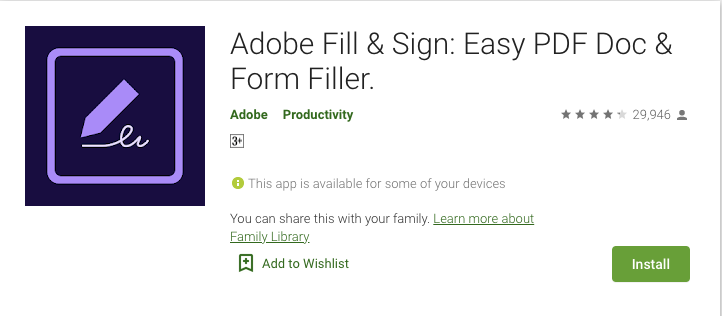
Our next PDF editor is from Adobe which really needs no introduction as many of you would already know it. The Adobe fills and Sign app is specifically designed to accomplish editing tasks. In addition, you can use the app to fill out forms and text fields, sign documents, and add text to a document. The only problem with the Adobe Fill & Sign app is that it has fewer customization options as it does not allow customizing the color. However, it is one of the best apps to edit PDF files on Android.
Pros:
- Quick PDF editing tool
- Work with fillable forms.
- Digitally sign PDF documents.
- Enhanced security and permissions management.
- PDF converter to Word, Excel or ePub.
Cons:
- PDF editing function is limited.
- Doesn’t all the color customization
3. Xodo PDF
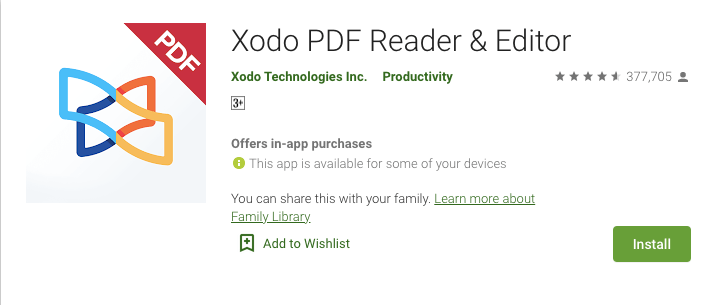
Xodo PDF is another powerful PDF editor for Android users. You can use it to read, edit and convert PDF files. Apart from the fact that it is a good app for editing PDF files on Android, it also has a long list of other interesting features that cannot be ignored. For example, you can use it to annotate PDF files, sign your PDF using your own signature, customize the fonts of your PDF, add new text, the highlight can outline PDFs, and more.
Xodo PDF app is easy to use as it shows you how to edit PDFs on Android, and after editing, you have the option to save them and share them via mail and other options.
Pros:
- All in one PDF editor that allow you to write directly on a PDF, highlight and underline text, and more.
- It has fastest PDF viewing engine that offers smooth navigation.
- You can open word, PowerPoint, and Excel files for reading and annotating, and save them as PDF.
Cons:
- It lags sometime
4. Write on PDF
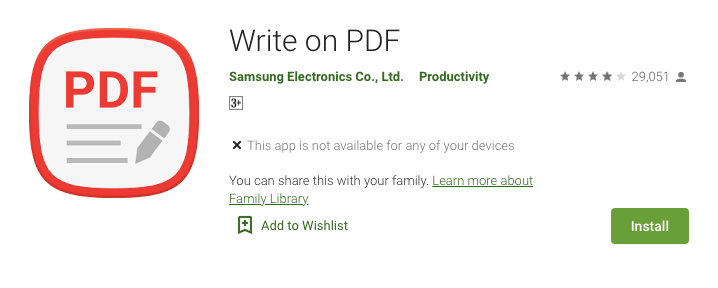
Developed by Samsung Electronics Co., Ltd., Write On PDF is a convenient PDF annotator. You can view PDF files, take notes in your handwriting, using a variety of pens and tools. It offers many other useful features, hence, makes it on this list. However, it is important to note that this app only allows you to comment on PDFs; It does not allow you to replace the original text.
Pros:
- It index all your PDF files in your device.
- You can use as PDF viewer
- Save a PDF file with your text and drawing content
- Share a PDF file
Cons:
- It doesn’t allow you to change the original text of the PDF files
5. PDFelement Android App
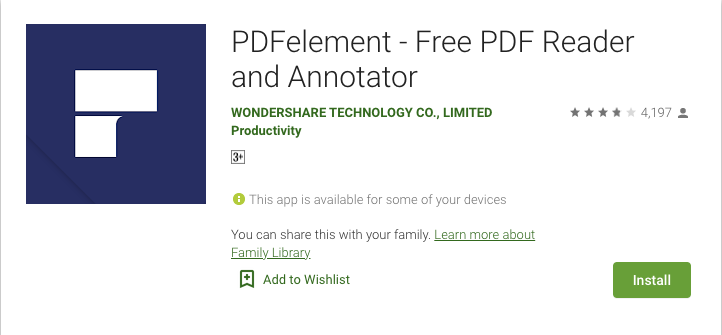
This app completes the list of best apps to edit PDF on Android. PDFelement offers some useful features and you can use it as a free PDF reader, PDF editor andannotator. On the editing front, it offers prominent features like PDF marking and annotating, merge different format files into a new PDF, PDF file management and file sharing.
However, note that the Android version of PDFelement can only annotate and sign PDFs on your Android; It cannot edit the text in PDF.
Pros:
- File Management
- Use as PDF viewer and annotator
- File sharing option
Cons:
- It has limited features in free version
Conclusion
The apps listed above can not only edit PDF files on Android devices, but they are the best among all. You can check out other PDF editors on Play Store and download them if needed.
And…that’s a wrap! So, did you like our latest roundup of the best PDF Editors for Android smartphones? Did we miss out on any good PC Games that you know of? Sound off in the comments.
See More: Open Source PDF Editors for Windows and Mac
See More: Best Free OCR Readers
See More: Document Scanner Apps for Android

